Download a utility for cleaning a computer from viruses. How to remove malicious programs, the best utilities
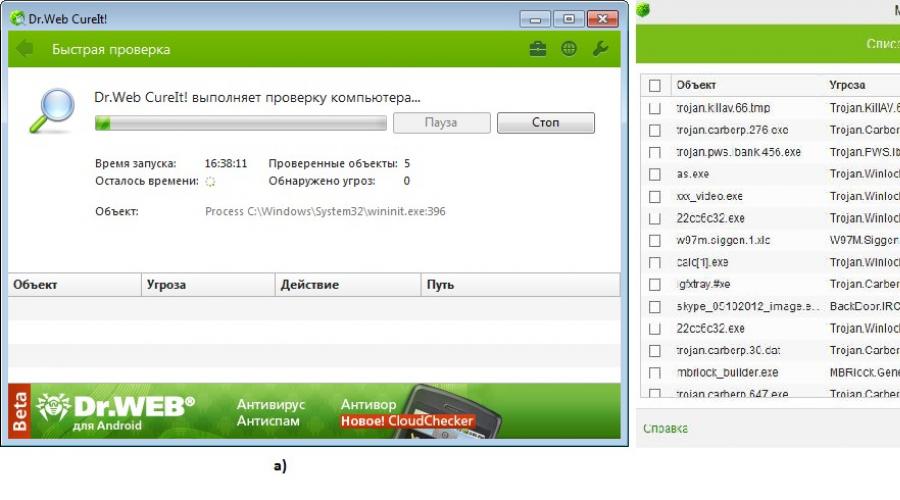
If there are many unnecessary promotional materials in the browser, files or other incomprehensible things come somewhere on the desktop somewhere, and the antivirus against them is powerless, the utility comes to remove viruses.
Under this concept, a small program is meant, which simply finds and removes viruses and remnants from them.
This is a defective antivirus, such as Dr. Web or Kaspersky, and a small part of them, which only scans the system and removes all malicious programs.
Such utilities do not require installation and, most often, distributed completely free.
Some giants in the field of combating viruses produce such utilities so that users can completely appreciate the entire power of their software.
An example of these is the same Dr. Web and Kaspersky.
At the first "giant", such a utility is called Dr.Web Cureit, and the second is Kaspersky Virus Removal Tool.
These two programs are the most promoted in their kind, but not most effective. But apply for free!
In their example, you can consider the main functions and features of utilities to remove viruses.
And then then let's turn to the consideration of those programs that are really effectively working against advertising viruses and other unnecessary programs.
- Several ways: how to clean your computer from viruses absolutely free
№6. Dr.Web Cureit.
So, Dr.Web Cureit does not require installation.
It is very easy to use her.
Everything comes down to the next few steps:
- Run the downloaded file.
- Press one large button "Start check" (Figure 1.A).
- In the next window, check out those threats that the program will search on the computer (highlighted in green in Figure 1.B).
- Press the large "Run Checker" button.
After that, it remains just waiting for the end of the check. This process is displayed in Figure 2.A.
After completion, the user will see a report in which the detected viruses and files in which they are contained will be displayed.
An example of such a report is shown in Figure No. 2.B. Using the buttons at the bottom of the window, you can be deleted or placed in quarantine.

Here is the whole process of using Dr.Web Cureit.
№5. Kaspersky Virus Removal Tool
The use of Kaspersky Virus Removal Tool is very similar to what we have seen in Dr.Web Cureit. In principle, the same applies to all other utilities for the treatment of a computer.
As for the Utility from Kaspersky, I want to believe that it is really powerful and that it is capable of qualitatively to find all viruses.
But, judging by reviews on the Internet, everything is not so rosy, as it seems at first glance.
Moreover, it seems that the developers of Kaspersky Virus Removal Tool decided not to strain on their product.
This is confirmed by the fact that the latest version of this program was issued in September 2015.
Since that time, the specialists of the Kaspersky Laboratory were not engaged. This is evidenced by the official website of the program - www.kaspersky.ru/antivirus-removal-tool.
There, by the way, you can download this very utility.

On the forums you can find reviews that Kaspersky Virus Removal Tool does not find most advertising viruses with which the same Dr.Web Cureit is calm.
Some write that it works for a very long time and the computer memory is very much.
Often other programs in parallel with Kaspersky Virus Removal Tool is simply impossible to run. Although, all Kaspersky products suffer from this.
In any case, although Kaspersky Virus Removal Tool is the brainchild of one of the best antivirus products of modernity, it does not have a quarter of that power, which Kaspersky Anti-Viruses are famous.
Therefore, it is better to use one of the utilities listed below.
№4. Adwcleaner
In any topic on the forums, where it is about free utilities for removing viruses will appear adwcleaner.
And this is not surprising at all, because many choose this particular program as an alternative to the promoted Kaspersky Virus Removal Tool and Dr.Web Cureit.
Although if you take all the many reviews and posts, it is unlikely to be considered the most powerful one. But ADWCleaner is created, which is called, with a soul and for people.
After the standard and the same, adWcleaner virus removal process shows recommendations as to how to avoid such problems in the future.

As for use, this attending utility is practically no different from the above-mentioned such programs.
The AdwCleaner window is shown in Figure No. 4. All actions are concentrated in the section with the corresponding name (highlighted in the figure).
To start use, click the "Scan" button, after which you wait for the end of the check.
In the "Results" section (Located immediately under the section "Actions") a report on verification will be located.
There you can select all the threats found or some of them and click the "Delete" button.
Of course, the algorithms for checking and removing all such programs are different, but the method of use itself is almost the same.
As for AdWcleaner, judging by the reviews of the people they left on the forums and on social networks, this attending utility works better than Kaspersky products and Dr. Web.
There were cases when the same Kaspersky Virus Removal Tool found nothing, and AdWcleaner found several dozen viruses and easily removed them from the computer.
Number 3. Anti-Malware.
Anti-Malware is one of the most popular attending utilities.
It can be said almost the same about the same thing as ADWCleaner - in any topic about utilities for the removal of viruses, at least someone will write about Anti-Malware.
The peculiarity of this program is that it is a full-fledged software with multiple tabs in the main window, wide capabilities for configuring, multiple verification modes and a large set of functions.
So, the user can set exceptions to check, set the scheduled checks, limit access to the utility for other users and make a lot more.
He also has the opportunity to see the story.

In general, Anti-Malware is much more than AdWCleaner, Kaspersky Virus Removal Tool and Dr.Web Cureit combined.
Moreover, this program is distributed completely free.
It has only Premium mode in which a quick check is available, the aforementioned scheduler, even real-time protection (!) And many other additional features.
But the main package of Anti-Malware is quite enough to detect and forever remove certain viruses.
In some cases, users use it as a replacement of antivirus, only by time to check. Although it is not recommended to do so.
There are anti-malware and disadvantages. But they are very small.
For example, one of the users of the utility has discovered Webalta and Conduit, but did not respond to Mobogenie, which is also a fully promotional program.
So in the race for the title "The best utility to remove viral programs" Anti-Malware clearly cannot claim first place. But the place in the troika is provided!
Important: In Anti-Malware there is a full Russian language. Only for this it is necessary to download it from the official site - RU.MalwareBytes.org/mwb-download.
№2. Spybot Search & Destroy
This program is different from the rest of a very interesting interface - it can be seen that a few people worked on the program, and they did not spend a lot of time on a beautiful design and advertising of their product.
But they spent a lot of time to make a truly powerful tool for removing viruses on any modern computer.
The program interface is shown in Figure No. 6.

As you can see, in the main program window there are standard items such as system scanning, quarantine and update.
Although the scanning here is two - one for the system as a whole, the other for individual files.
It is very non-standard for such programs.
There is a button "Statistics" by clicking on which you can see how many viruses were on a computer for all that time until Spybot Search & Destroy has on a computer which of them were removed and so on.
This is also a very useful feature that allows you to analyze the main paths of threats to the computer.
But the palm of the championship among non-standard functions receives "Immunization". It allows you to protect certain files from infection. Very unusual, but very useful feature!
Among the extended tools there is a report creator that makes it possible to make a report on the operation of the program and the state of the system.
There are also settings and another interesting item - "start-up tools".
It allows you to specify the programs and functions that will be loaded with the system. For example, you can put automatic scanning at startup.
What is most importantly, from SpyBot Search & Destroy viruses protects very well - the search at the highest level, and the removal passes without side effects. And this for such programs is the main thing.
Important! The first place in our current rating Spybot Search & Destroy does not occupy one simple reason - it has been lacking!
For some of the users, this utility for some reason removed the drivers from the scanner, the computer rebooted in the other.
In addition, the creators with not very relevant in this case humor approached the license agreement.
If in the future they will more seriously relate to their creation, Spybot Search & Destroy may well get around other similar programs.
Like
Like
Tweet
If the antivirus installed on your computer does not detect anything suspicious, but the symptoms are obvious (hang, incomprehensible running processes appearing autorun.inf on flash drives, etc.), "Disposable antivirus" is necessary. You can handle it easily - just download the link and run. At the same time, during the check, it is desirable to turn off the antivirus, which is installed on an ongoing basis.
Advantages of disposable antivirusov
1. Free. For home use, almost all disposable antiviruses are free.
disadvantages
1. They are not able to protect your computer all the time (there is no module for continuous protection) and there is no update of anti-virus databases.
2. It is necessary to download every time so that such an antivirus discovered new viruses.
Dr.Web Cureit!
Dr.Web Cureit! - Good disposable antivirus. Knows how to deal with launched viruses (it does not allow yourself to kill during scanning).
HerdProtect.
Online Anti-Virus, checking all computer files with databases 68 antiviruses. How to use them, told in a separate article
This is a good option if unlimited Internet is connected.
Minus: It does not know how to treat infected files.
A plus: To check, you do not need to download again, the bases are always fresh.
Kaspersky Virus Removal Tool
Eset Online Scanner.
Plus the online scanner - do not take care of downloading new versions with fresh bases. Just open the link or run esetsmartinstaller_rus.exe, the antivirus will start, updated and check your computer to viruses.
Norton Security Scan.
Norton Security Scan. - Another one-time antivirus. You can download the English-language interface, but simple.
Checks hard drives very quickly. Requires the connected Internet, like ESET Online Scanner.
When you first start, it creates a label on yourself, which is strange.
In general, it is better not to use it, since the viruses common in Russia fall into its base Labor. The newest Vinlinkers (garnet banners) is unlikely to detect.
AVZ or Antivirus Zaitseva
Powerful anti-virus utility (not a full antivirus!) For advanced users. Functions are not the sea, but an integer ocean.
Supports updating anti-virus databases from the Internet. Unlike disposable antiviruses, it does not know how to treat infected * .exe files. It is rather an "antishpion" with a variety of unique additional features. I will quote the words of the author AVZ: " The utility is a direct analogue of the Trojan Hunter and Lavasoft AD-AWARE 6 programs. The primary task of the program is to remove Adware, Spyware and Trojan programs.»The archive with the program has a certificate for all functions, it must be thoughtfully read before the first launch.
Clever - It is a simple and convenient tool for cleaning the system from various "malware". With it, you can get rid of annoying advertising on your computer, and delete malware programs, including those who missed your antivirus. The program is easy to use and has a Russian-speaking interface, so it will not be difficult for it.
System requirements:
Windows XP / VISTA / 7/8 / 8.1 / 10 (32-bit and 64-bit)
Torrent cleaning Windows from viruses - Cleaner 2.18.56 Portable detail:
The "clever" finds a potentially dangerous and unwanted software that can lead to a slowdown in the computer, showing annoying advertising and littering web browsers banners and toolbars. The program scans the system and installed web browsers (Internet Explorer, Google Chrome, Opera, etc.) in search of these malware, after which it allows you to get rid of them with literally with one click.
In addition, it can be configured to automatically start, scanning and cleaning the system after rebooting. You can do this in the "Startup" section of the program settings.
Easily save your computer from annoying advertising and increase Windows speed.
Remove program-malware, even those that do not see antivirus.
Takes up little space.
"Cleaner" is completely free.
All actions are literally in a few clicks with the mouse and are divided into three stages:
- Scan.
- Selection of malware for cleaning.
- Delete selected.
"Clever" always gives the choice and the user can decide which objects to leave, and which delete.
About Portable:
- Portable version of the program from the developer, works without installing to a computer.
- Creates a folder: C: \\ PROGRAMDATA \\ Cleaning.
Answers on questions:
- Where is the update logs that added / changed in the program? What does new malware have been added to the search base. " You can not find out any details?
Unfortunately, public information can be used by malware
and often add not a malware itself namely, namely, the attribute to which it can be calculated
Why is the virus total detects your program?
With major antiviruses, I have an agreement on making a program to the White List.
Browse the list on the virus. Kaspersky, Dr.Veb, Nod32, AVG and others. No detect.
Antiviruses that are detecting I sent requests thanks for the message, but very often the book is added at the kettle of the left heel and it leads to such a trigger.
Does this program dummy / virus!?
To enhance your trust, I can give a link to the page on Yandex
where it offers pits for cleaning a computer
Recently, more and more problems are obtained such as: pop-up advertising in the browser, changing the start page, spontaneously open the browser tabs, etc. Most often, these phenomena are caused by the presence on your computer unwanted programs (malware), which are installed on the PC without the user's knowledge and which are not so easy to remove. The developers of such programs are earned by the advertising show by users of infected PCs, sometimes extremely annoying with their "obsession" and "deliver". In this article, we will consider the most effective tools to remove unwanted programs.
First of all, we recommend that you disable all additions (extensions) in the browser, even those whose names are familiar to you. The developers have become cunning and sometimes mask their for the acquaintance of the user add-ons. If it did not help - try the program from the article.
Adwcleaner
This program is not the most powerful tool for removing malicious software and advertising, but it is worth it from it. Why? First, the program is completely free and updated regularly. Secondly, weighs a little and does not require installation. Thirdly, sufficiently effective and quickly scans.
Use ADWCleaner is easier than simple. We start the downloaded file, click "scan", see the results. If you are confident that some elements are not worth removing - remove the checkboxes from them in the scan results. Click "Cleaning". In the process of removing unwanted software, it may be necessary to reboot. After completing the deletion, you will receive a complete report on the actions performed.

MalwareBytes Anti-Malware Free
Anti-malware is my favorite product for searching and removing undesirable software and advertising and one of the most popular in the world. Free version of free for home use can be downloaded from the official website: https://www.malwarebytes.org/free/
14-day trial MalwareBytes Anti-Malware Premium can be downloaded from the following link: https://www.malwarebytes.org/trial/
Premium Program Version has advanced features, in particular: blocks access to potentially dangerous sites, has turbocharging mode, allows you to configure the scanning and updating of the program's database, protects the Anti-Malware files from the changes in malicious software.
So, I downloaded Anti-Malware, installed - click "Scan"
After the scan is complete, click "Delete the selected" to remove all the threats found, or remove the checkboxes from those files in which you are absolutely sure.
MalwareBytes Anti-Malware According to the results of numerous tests, shows excellent results, but scans not particularly quickly. But for the sake of achieving the result, you can wait, right?)
Hitmanpro.
HitmanPro is a very fast, efficient utility that does not require installation. It works great in a bundle with Malwarebytes Anti-Malware. The program is paid, but a 30-day familiarization period is submitted to the full version, which is quite enough to get rid of all malicious software, which accumulated on your computer. Hitmanpro remarksably copes with the removal of advertising in the browser and returning the start page of the browser to the initial species (however, not only). You can download the program from the official site.
Download, run the file, choose "No, I'm going to scan the system only once"
After the scan end, we see a window with results. If you are confident in any file and know that it is not dangerous - you can exclude it from objects placed in quarantine.
In this small review, we will consider several applications that were recognized as the best. These utilities will allow you to quickly detect and easily remove malicious programs from your computer running Windows 10, 8, 7, XP.
How to remove malicious programs
Currently, malicious programs are widespread, as they use a fairly simple way to penetrate the user's computer. These are not trojans and vulnerabilities, but a simple deception. Almost every one of us, at least once, installed a free application. So here are such applications, most often, and allow malicious programs to penetrate the user's computer, since malicious software is simply integrated into their installer. Install the free program - the bonus is installed - malicious software. But it is necessary to add here that there are cases when both paid programs contain malicious programs, most often advertising software.
I want the same reminding, malicious programs represent a very serious threat, as you can drive your computer: damage or encrypt files on it, set the module or extension to the browser that will change its settings or starts to show a huge number of obsessive advertising, and what else Not much important, it can work as a spy, collect detailed information about you, which will continue to be transferred to third parties. Therefore, obviously, the presence of malicious software on your
The computer is undesirable, it needs to be removed immediately after being.
The best utilities for removing malicious programs
Not all anti-virus programs are well discovered and removed malware, since malicious programs most often behave not as ordinary viruses. Therefore, it is very important to have a utility on a computer specially designed to solve this problem. You need to add here, one antivirus program can be installed on the computer, but you can use a few to remove malware utilities. Each of them is an excellent addition to the Windows operating system security system.
Adwcleaner
Quickly find and easily remove malicious software. ADWCleaner will allow you to solve these two tasks with ease.
If you need a utility small in size, but which can easily find and delete malicious programs, then get acquainted with ADWCleaner. This is a very convenient program that is primarily intended to quickly search and remove malicious programs affecting web browsers and changing their settings.
In addition, this tool will easily help you get rid of advertising and potentially unnecessary applications. The minus of the program is that ADWCleaner does not contain the module of the tankers, and cannot protect you from penetrating new malicious programs. In all other way, it is a very effective tool and must be in the arsenal of each user, which is actively using the Internet.
Zemana Anti-Malware
Zemana Anti-Malware is a great addition to your main antivirus that allows you to protect your computer from new malicious programs.
Zemana Anti-Malware Another wonderful option is among the programs created to search and remove malicious programs of different types. If you want to protect your computer as much as possible, first of all we recommend that you install a classic anti-virus package, and as a means of protection against malware will stop at the Zemana Anti-Malware program.

This is a wonderful application that has not had so long ago, but has already earned respect among experts in the field of security. Zemana Anti-Malware can analyze suspicious programs (the so-called heuristic analysis) to see whether there are signs in their behavior that are characteristic of maliciously type, including advertising software and programs that change the settings of installed web browsers. This means that you will be protected from the most recent malware, including the option when your computer is the first victim affected by the new malware, and, accordingly, its description is not yet found in the basis of known threats of Zemana Anti-Malware. In any case, this malicious program will be quickly detected and safely deleted from your personal computer. All this happens automatically, in the background.
We recommend scanning with Zemana Anti-malware all downloaded files before launching them. This will allow you to prevent the computer to infect a malicious software, as it will block them before the initial start. And as you know, it is better to prevent infection than to treat it.
As already mentioned, if you already have an antivirus program, paid or free, and you completely trust it, you can additionally install Zemana Anti-Malware Free. This program will not cause conflicts and will work as an addition, which will significantly increase the security of your computer.
Malwarebytes.
MalwareBytes can easily replace your antivirus or work for a couple with it, thus significantly increase the protection of the operating system from malicious software.
Thought about replacing your antivirus? Then Meet MalwareBytes. This is a well-known program, originally created just to search and remove malicious programs. But by now, it has changed seriously and can not only save you from malicious software, but also to protect against his penetration, as well as find and neutralize ordinary viruses. In addition, MalwareBytes contains a module that allows you to protect the computer from the most dangerous malware programs - encrypters viruses.

MalwareBytes 3.0 - Scan Results
Despite your huge opportunities, this program can very quickly check your computer, possessing one of the fastest scanners among all antivirus programs. With her you can forget about the fact that the scanning of the entire computer can be performed on half a day or more. Any security threat to your computer will be detected and placed in quarantine.
The MalwareByTes program is not intrusive, but it will always be warned when trying to run malicious programs or when trying any programs, perform potentially dangerous actions in your system. Additionally, you need to add when it is installed you get all the possibilities for 14 days for free, and in the future you are selected. Buy a license and enjoy all the features, or use the free version of the program. In the free mode, the automatic protection module will be disabled, but MalwareBytes, without any restrictions, will at your request check the computer and can delete all the malware found.
Kaspreshy Virus Removal Tool
KaspreSky Virus Removal Tool (KVRT) is a free utility based on Kaspersky Anti-Virus core. Of course, this application will not provide you with comprehensive protection of the computer from malicious software, but will give you complete control over manual scanning.
Kaspreshy Virus Removal Tool can detect all types of malicious software, including advertising and spyware, as well as a variety of trojans, viruses and rootkites. After detecting malware, you can easily delete them easily.

If you suspect that the file you downloaded can contain malware, then be sure to check it with Kaspreshy Virus Removal Tool. This program will analyze it, and on the basis of this analysis will recommend, safely or not to run it. It is very easy and convenient, since this program performs scanning very quickly and practically does not consume computer resources. This is especially convenient if you use a computer or virtual machine with limited resources.
Although the launch of the scanning process must be performed independently, it does not reduce the ability of the program. Kaspresky Virus Removal Tool is an excellent tool that needs from time to time to check a computer or keep on your PC for the case when a malicious program will penetrate into the system and urgent treatment will be required.
The perfect tool for removing malicious programs that does not require installation on a computer and contains several useful additional utilities.
If your computer has been infected with malicious software and you are faced with the fact that it works very slowly, or the installation of programs is blocked, as well as when you need a tool that can be stored on a flash drive, then EmsiSoft Emergency Kit is perfectly suitable for you. This application that does not require installation on a computer and can be started with a conventional flash drive or any other external device.

EmsiSoft Emergency Kit already has a database with malware signatures, but for its update it requires an Internet connection. Immediately after launch, the program will check the computer for the presence of malicious software, and then allow it to move it to quarantine. Thus blocks the possibility of malicious programs to harm your system.