Excursions for computer science and methods of their conduct. Practical work on computer science "Virtual Excursion" What purpose we will put on this lesson
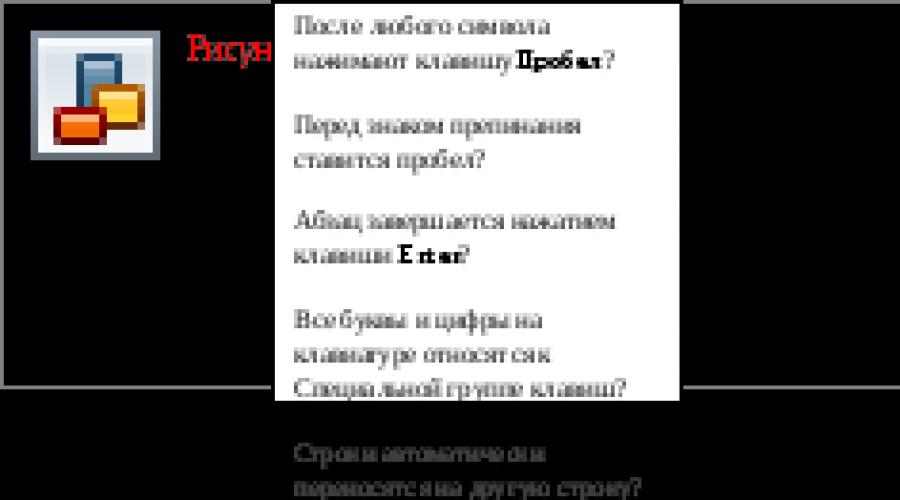
The subject of the lesson: the main objects of a text document. Enter text.
The lesson is carried out in the second quarter according to plan. The lesson uses gaming methods and other forms of work.
"The main objects of a text document"
Lesson-excursion "In the Park of Culture and Rest"
Class:5
Theme lesson:The main objects of a text document. Enter text.
Program section: Text information
Objectives lesson:
- get acquainted with the main objects of the text document;
Type of lesson:lesson studying and consolidating the knowledge gained.
Type of lesson:the lesson is a virtual excursion.
Control forms:interconnection, self-control, test control
Forms of students:individual, in pairs, group.
Student estimation system:In the process of excursion, when passing each attraction, students are gaining points, after the end of the excursion, the scores are transferred in the estimates according to the estimated table.
Methods and visual learning tools:
park ticket for each student;
darts, darts;
phonogram of the song "Carousel, Carousel ..."
questions for Amusements "Carousel", "Boat";
cards with tasks for the "Ice Cream" kiosk;
evaluation table.
Software: MS Word Text Processor
During the classes
Organizational moment (greeting).
Teacher.Hello guys!
| Ticket |
|||
| Attraction - "Carousel" | |||
| Attraction - "Boat" | |||
| Attraction - "Tir" | |||
| Cafe "Ice Cream" | |||
| Final sum | |||
| Evaluation for the lesson: |
Teacher. And our excursion begins.
Virtual excursion to the Park of Culture and Leisure
2.1. Attraction - "Carousel".
Teacher. Detty sit in pairs and ask questions to each other. Four people - "experts-holidays", four - "Recreational Operators", asking questions and accepting answers; Connoisseurs are sitting opposite "operators", they respond alternately to the issues of operators. Then change places. Manages the carousel - the mechanic, I will execute his role, teacher.
During the operation of the attraction, the tickets fill out operators. For the correct answer, the expert receives one score. Thus, knowledge is checked through the previous topic.
So, all the places on the carousel are occupied, we begin our first attraction. ( Begins by P.heavy circle of carousel.The phonogram of the song "Carousel, Carousel ..." sounds.)
Attention! Stop, carousel! Please question connoisseurs.
Attention, experts! They moved to other places clockwise, changed places with operators.
Questions for the carousel attraction.
List the types of information on the presentation method. ( Text, Normal, Graphic, Sound, Video)
Text information man encodes with ...? (Letters)
What is called textual information? (information presented in the form of written text)
What did the information recorded in antiquity? (stone, clay planks, papyrus, parchment, berst)
Earlier to make changes to the text, what did you need to do? (I had to rewrite it again)
The appearance of which device changed writing technology? (a computer)
The word "alphabet" has a Slavic origin? (Yes)
With the help of what the Egyptians encoded information in writing? (hieroglyphs)
Sit down for the parties, divided into two groups. Sign your tickets.
2.2. Definition of the topic and objectives of the lesson
Teacher. - Look at the slide, read. "What is written in pen, then do not cut off with an ax"? What is it? (Proverb) Guys, how do you understand the meaning of this proverb? Do you agree with him? What device changed writing technology? (a computer)
Guys look more like here, someone confused all the letters in words. .
What words did you get? (symbol, string, word, paragraph, fragment). What are these objects? (Text document objects)
What purpose do we put ourselves on this lesson? (-get acquainted with the main objects of a text document)
2.3. Trampolines (fizminutka)
Teacher. I got up because of the desk, went to the blackboard, built in two rows, repeat after me.
We will raise your hands above
We heard information:
"Cleaning times, slammer two,
Ahead awaits shooting. "
2.4. Attraction - "Tir"
Teacher. On the board hanging darts
Give examples of text documents? (article, invitation, report, greeting card, poem, announcement).
Hypertext is a way to organize a document that allows you to quickly find the necessary information. Where do we most often meet hypertext with hyperlinks? (The Internet)
Fragment - an arbitrary sequence of characters. What could be a fragment? (word, string, paragraph, page, all input text)
2.5. Attraction - "Boat"
Teacher. The next attraction "Boat". We split equally for two teams. Each of you receives a card, you must connect these approval with a boat "Yes" or with a boat "No".

 Card-task to the attraction "Boat"
Card-task to the attraction "Boat"
Teacher. (Slide the correct answer).Commands, exchange cards with your neighbors, compare the answers with the sample. One correct line is one point. Calculate the number of points, and enter the empty cell in the ticket opposite the attraction "Boat".
TO  article-response to the "Boat" attraction
article-response to the "Boat" attraction
2.6. Attraction "Slot machines"
Teacher. While in the Park of Culture and Leisure, we cannot pass by the slot machines. The role of slot machines will be performed by computers. You must execute the proposed task. When entering text on the computer, you must follow the rules. (Video show).
Children perform practical work.
2.7. Cafe "Ice Cream"
Teacher. Now I propose to go to the cafe and "eat" for ice cream. Come to the rack and choose any "ice cream" you like, then sit at the table and "eat", i.e. Perform a test task that is written on the reverse side of the "ice cream" card. For the correct task you will receive one score.
P  rimeric view of cards - "ice cream"
rimeric view of cards - "ice cream"
Questions for cards - "ice cream" (I. level):
| Text editor is a program designed for: |
|
| work with textual information; |
|
| work with images in the process of creating game programs; |
|
| pC resource management when creating documents; |
|
| automatic translation from symbolic languages \u200b\u200binto machine codes. |
4. What is missed in the row: "Symbol - ... - String - Fragment of Text":
page;
When typing, one word from another is separated:
a blank;
colon.
(II. level)
Text editor is _______________, designed to work with information. The text information entry device is _____________. The device for the output of text information serves _______________. When typing, one word from another is separated ________________.
Words for reference:space, Program, Monitor, Keyboard
Teacher. And now yourself check the correctness of the task performed. Look at the slide. Slip the points to the ticket.
3. Summing up the classes. Estimation.
Teacher. Our excursion came to an end. What is the topic of our lesson? Let's remember the purpose of the lesson? What do you think reached her?
Summarize. Find the amount of points scored for a lesson. I hang the table of translation of points in the assessment.
| Number of points | |||
| Evaluation |
On the back of the ticket, put the evaluation. And now the first to pass the tickets those who received the rating "five", the second - the estimate "four", ...
p. 8, №111
Reflection.
The table lie men, attach them to the success staircase, at that place where, in your opinion, are you?
On this, our lesson is over . Bye!
Literature:
Bosova L.L. Informatics and ICT tutorial for grade 5. - M.: Binom. Laboratory of Knowledge, 2011
Bosova L.L. Computer science: Workbook for grade 5. - M.: Binom. Laboratory of Knowledge, 2011
View the contents of the document
"Technology Card of the lesson"
Belitskaya TA , MBOU "Akbulakskaya Sosh№2", 2016
Technology card lesson. Bosova L.L. Informatics. Grade 5. GEF.
Date: 30.11.2016
Lesson 11.The main objects of a text document. Entering text
Objectives lesson:
Give students an idea of \u200b\u200bthe main objects of the text document;
Consolidate the ideas about software tools - text editors and text processors;
Remind students basic rules for entering text;
Update available skills to use special keys and their combinations when entering text;
Demonstrate the importance of the ability to work with the text;
Develop fast printing skills.
| Stages lesson | Lesson Material | Activities of students | Wood at the lesson stages |
|
| Organizing time | Hello guys! Today we will spend an absentee tour of the Park of Culture and Leisure. In the park, several attractions, we must visit each. You have a ticket to the park, in it opposite the name of the attraction there is a free space. Points will fit here after passing each attraction. The more points, the higher the assessment you get at the end of the lesson. | Children are seated in places. Check the availability of accessories. | Personal Wood: - formation of self-organization skills Formation of letters skills |
|
| 2.1 Actualization of Knowledge - Carousel Attraction | Children sit in pairs and ask questions to each other. Four people - "experts-holidays", four - "Recreational Operators", asking questions and accepting answers; Connoisseurs are sitting opposite "operators", they respond alternately to the issues of operators. Then change places. Manages the carousel - the mechanic, I will execute his role, teacher. | Children read questions and respond to them by putting marks in tickets | Personal Wood: - development of competent speech - interconnection and score Cognitive Wood: Actualization of knowledge obtained in previous lessons; |
|
| 2.2. Definition of the topic and objectives of the lesson | - Look at the slide, read. "What is written in pen, then do not cut off with an ax"? What is it? Guys, how do you understand the meaning of this proverb? Do you agree with him? What device changed writing technology? Guys Look more likely here, someone confused all the letters in words. Let's try to return everything to the place . - What words did you get? What are these objects? Therefore, the subject of the lesson today: basic objects of a text document. What purpose do we put ourselves on this lesson? | Proverb A computer - SMIV, string, word, paragraph, fragment - Text document objects - | Regulatory: Development of the ability to formulate the topic and purpose of the lesson in accordance with the tasks and norms of the Russian language |
|
| 2.3. Batuts -Fizminutka | They got up, went to the blackboard, built in two rows, repeat after me. We will raise your hands above We heard information: "Cleaning times, slammer two, Ahead awaits shooting. " | Exercises | Personal Wood: Formation of a healthy lifestyle |
|
| 2.4. Attraction - "Tir" | And now we will check which of you is the most damage. We are in a dash. ( On the board hanging darts). You are offered to everyone to throw a dart. Then you have the opportunity to replenish your knowledge of information. Document - any text created using a text editor. Give examples of text documents? Hypertext is a way to organize a document that allows you to quickly find the necessary information. Where do we most often meet hypertext with hyperlinks? Symbol - digit, letter, punctuation sign, etc.) Word - an arbitrary sequence of symbols limited from two sides by office symbols (space, comma, brackets) Row of an arbitrary sequence of characters between the left and right border of the document. Paragraph - an arbitrary sequence of symbols, limited by special elevation symbols of the paragraph. Fragment - an arbitrary sequence of characters. What could be a fragment? | Article, invitation, report, greeting card, poem, announcement the Internet Word, string, paragraph, page, all input text | Cognitive Wood: Actualization of information from personal experience; Formation of reading skills Formation of the skills of finding the necessary information in the printed source Literacy; Development of cognitive activity; Personal Wood: - the ability to apply knowledge in practice; Development of logical thinking Communicative Wood: Formation of communication skills with peers, respectful attitude towards classmates; The ability to restrain emotions. |
|
| 2.5 Fastening - Attraction - "Boat" | Let's do the exercises in the working notebook: № 106, 107, 113 The next attraction "Boat". We split equally for two teams. Each of you receives a card, you must connect these approval with a boat "Yes" or with a boat "No". | № 106, 107, 113 Execute the task commands; Mutual | Personal Wood: - memory development - interconnection and score Communicative Wood: Skill work in the group |
|
| 2.6 Attraction "Slot machines" - Practical work at the computer | While in the Park of Culture and Leisure, we cannot pass by the slot machines. The role of slot machines will be performed by computers. You must execute the proposed task. When entering text on the computer, you must follow the rules. Guys let's remember the topic of the lesson and the goal. | View video Children perform practical work - with. 113-114 Tasks №1, №2 | Personal Wood: Formation of blind print skills Communicative Wood: Ability to work in pairs Development of dialogic speech |
|
| 2.7. Cafe "Ice Cream" | Now I propose to go to the cafe and "eat" for ice cream. Come to the rack and choose any "ice cream" you like, then sit at the table and "eat", i.e. Perform a test task that is written on the reverse side of the "ice cream" card. For the correct task you will receive one score. And now yourself check the correctness of the task performed. Look at the slide. Slip the points to the ticket. | Test Carry out self-test | Personal Wood: Development of reading skills, Development of analytical abilities Self-adjoint and evaluation |
|
| Summing up the classes. Estimation. | Our excursion came to an end. What is the topic of our lesson? Let's remember the purpose of the lesson? What do you think reached her? Summarize. Find the amount of points scored for a lesson. On the slide you see the table of translation of points in the assessment. | Main objects of a text document Get acquainted with the main objects of the text document Estimated evaluation | Personal Wood: - memory development The ability to briefly formulate the thought |
|
| Home Task Instructions | §eight ; RT: № 111 | Working with diaries | Personal Wood: Formation of letters skills |
|
| Reflection | The table lie men, attach them to the success staircase, at that place where, in your opinion, are you? Have you been easy or had difficulty? What did you get better and without mistakes? What task was the most interesting and why? How would you rate your work? On this, our lesson is over . Bye! | Determine its position on the "Staircase of Success" | Personal Wood: Reflection of methods and conditions actions and evaluation of the process and performance |
View the contents of the presentation
"Presentation1"

The park
culture I.
recreation



isvmlo
aKORTS
easlo
batsaz
tNEGGF

symbol
word
line
paragraph
fragment

Subject:
Purpose: get acquainted with the main objects of the text document

Batutu
We will raise your hands above We heard information: "Cleaning times, slammer two, Ahead of us awaits shooting "

Attraction "TIR"













- . After any symbol, press the key Space ?
- . A gap is put before the punctuation sign?
- . Paragraph ends by pressing the key ENTER ?
- . All letters and numbers on the keyboard belong to a special key group?
- . Rows are automatically transferred to another string?

Card-answer to the attraction "Boat"
1. After any symbol, press the key Space ?
2. before the punctuation sign is the gap?
3. The paragraph is completed by pressing the key ENTER ?
4. All letters and numbers on the keyboard refer to a special group of keys?
5. Rows are automatically transferred to another line?

Attraction "Slot machines"
Practical work at the computer

Subject: Main objects of a text document
Purpose: get acquainted with the main objects of the text document

Test answers:
Question number

Summarizing:
Number of points

Teaching at home: clause 8, Workbook No. 111


The very term excursion occurred from the Latin word Excurro excursion what it means to run away. Consequently, the very name of the excursion indicates one of the essential features of this form of organization of academic work, namely the launch of students outside the school to the object being studied. Thus, the excursion is characterized by three essential signs: on excursions, training and education are carried out on the basis of ...
Share work on social networks
If this job does not come up at the bottom of the page there is a list of similar works. You can also use the Search button.
exposition number 2. Favorites questions teaching computer science,
Excursions for computer science and methods of their holding
Lesson-excursion
The term "excursion" occurred from the Latin wordexcurro. (excursor), which means "running". Consequently, the very name of the excursion indicates one of the essential features of this form of organization of academic work, namely, the removal of students outside the school to the object being studied.
Excursion There is one of the types of educational work, which is carried out on the basis of the immediate perception of the object being studied at the site of its usual location and is accompanied by an exit outside the school.
Thus, the excursion is characterized by three essential features:
- first, on excursions, training and education are carried out on the basis of direct perception by students of the object being studied.
- secondly, training is linked to the study of the subject at the place of its location,
- thirdly, it requires access to the school and movement to the object being studied.
Excursions exist to combine the educational process at school with real life and allow students directly to observe the objects and phenomena in their natural form and in their natural environment for them.
If the excursion combines several training items, it is called comprehensive. Excursions perform a number of the following functions:
- provide the principle of visibility in the learning process;
- strengthen the relationship of learning with practice and life;
- allow students to expand the horizons of students, because during excursions they can directly observe the subjects or technological stages of their manufacture;
- considering the student in choosing a future profession.
The main tasks of training tours are transferred to the lessons-excursions:
- enrichment of students' knowledge;
- establishing the connection of theory with practice, with life and technical phenomena and processes;
- development of the creative abilities of students, their independence, organization;
- education of a positive attitude towards teaching.
Most often, excursions are associated with the study of software training material, so they are planned for the entire year and are held on special days that are discharged for excursions, i.e. free from other occupations. To streamline excursions in school make up a special plan.
If excursions meet all the necessary pedagogical requirements, they help to accumulate knowledge and life facts, contribute to the development of care, moral and aesthetic attitude to reality, curiosity, age culture.
- thematic, covering one or more of one subject;
- complex, based on the content of interconnected topics of two or several items.
By the time of the currently studied, the lessons - excursions distinguish:
- introductory;
- concomitant;
- final.
The form of class-excursions is very diverse. This is the "press conference" with the participation of representatives of the enterprise, institutions, museum, etc., and a historical tour of the subject studied, and a movie, video or teleexwork, and a generalizing repetition lesson on the topic, section or course in the form of an excursion .
Nevertheless, the structural elements of various types of excursions are sufficiently defined. Thematic lesson Excursion must have the following structure:
- message themes, goals and objectives of the lesson;
- actualization of supporting knowledge of students;
- the perception of the features of excursion facilities, the primary awareness of the information laid in them;
- generalization and systematization of knowledge;
- summing up the lesson and issuing individual tasks.
In the method of excursions, there are three main points.
- training excursion;
- departure students to the selected object and the assimilation of materials on the proposed topic;
- systematization of material and summing up.
From thoroughness of training, her positive result and success depends on the care of the teacher. Before the excursion, the teacher should examine her object and place of her. It must schedule goals, tasks and content of the excursion, consider the methodology, ways to involve students in the active perception of the featured object. It would be nice to attract a specialist to the story, whom to instruct in advance about the goals of the tour.
Page 1.
Other similar works that may interest you. Ishm\u003e |
|||
| 1967. | Remote Olympiads on computer science, stages of their conduct | 55.57 Kb. | |
| Favorites Questions Teaching Informatics Teaching Distance Olympics Distance Olympics on computer science stages of their conduct. The purpose of the computer remote Olympiad according to the object of school training is to improve the teaching of this subject. This improvement is achieved due to the stimulation of interest in the subject studied with the help of Internet technologies and the use of a comparative aspect of learning; introduction into the educational practice of new and effective teaching methods; Methodical ... | |||
| 1997. | Integrated lessons and methods of their conduct | 1.03 MB. | |
| The idea of \u200b\u200bintegration has recently become the subject of intensive theoretical and practical studies in connection with the beginning of differentiation processes in training. Its current stage is characteristic of both an empirical orientation - the development and conduct of integrated lessons, and the theoretical - the creation and improvement of integrated courses | |||
| 15236. | Financial Planning Methodology | 238.74 KB. | |
| Financial planning makes it possible to embody the strategic goals of the organization in specific numerical indicators, makes it possible to compare and evaluate the prospect of implementing a particular project. In the modern world, financial planning has become a primary task for all enterprises and not only. The prestige and prosperity of small organizations, large companies depends on the degree of its organization and scientific validity. | |||
| 14154. | Methods of holding a post-car vehicle carcass and organs | 7.99 MB. | |
| In cattle, the head is separated from the carcass at the level of the third rings of the trachea, if possible, keeping the side of the side cap lymphatic nodes on the head. When separating the liver from the pancreas, it is necessary to maintain hepatic lymph nodes on the liver. Liver is removed as in cattle with a part of the aorta, keeping lymphatic nodes. Especially numerous groups in sheep mezeshematical lymph nodes. | |||
| 6744. | Methods for conducting a survey of buildings and structures | 13.91 KB. | |
| Methods of conducting a survey of buildings and structures Monitoring building structures of buildings and structures involves the systematic implementation of the evaluation cycles and the forecast of their technical condition for the timely adoption of measures to ensure the prevention of emergency emergency situations.; periodic examinations of buildings and their designs in the process of planned and extraordinary inspections as well as in a continuous technical examination of the housing stock; Technical inspection of buildings for the design of overhaul ... | |||
| 20859. | Methods of holding classes at the school of psychological training of family to the birth of a child | 479.22 Kb. | |
| Concept and physiology of pregnancy. About preparing for pregnancy and the birth of a healthy baby as well as about health schools for pregnant women I want to tell more in my graduation work. The purpose of my work is: to talk about pregnancy In general, what changes are observed in the body of a woman to highlight the questions of the Programmer preparation and show the need to create health schools for future mothers. To eliminate the knowledge deficit about the right lifestyle in this difficult period in the life of a woman and her family. Consider more ... | |||
| 4825. | Organization of accounting and methodology for conducting an audit of commodity operations in Mosmatic LLC | 94.3 Kb. | |
| Synthetic and analytical accounting of goods movement. Accounting for goods receipt at the enterprise. Accounting for the sale of goods at the enterprise. In addition, not only enterprises of the sphere of trade are engaged in purchasing and selling goods. | |||
| 4965. | Methods of preparation and conduct of comprehensive classes in different age groups of kindergarten | 48.6 Kb. | |
| On this basis, the love of children to nature the native land is formed. Acquired in childhood skill to see and listen to nature as it is in reality causes deep interest in it expanding knowledge contributes to the formation of character and interests ... | |||
| 20508. | Production excursions | 84.01 KB. | |
| Warehouses of raw materials and materials and preparatory compartments Prescription compartment Basic workshops Warehouse of finished products and expedition Production laboratory. Familiarization and collection of materials for the graduation project for subsidiary services. Energy Energy Economy Water Supply Heat Space Cold Zavod Repair and Mechanical Workshops Labor Protection Fire Office 2 Work at the enterprise to find and use new types of raw materials to improving and developing a new ... | |||
| 21789. | Technological card excursion | 118.03 Kb. | |
| Today, the excursion is a methodically thoughtful display of places of attractions, historical and cultural monuments, which is based on the analysis of objects before the eyes of the eyes, as well as a skillful story about events related to them. | |||
MBOU Basic School 24, Kiselevsk.
Developed:
informatics teacher of the highest qualification category, graduate student Kuzgpa: Stepanova Olga Leonidovna.
Development of educational and methodological manual
by computer science
"Virtual Excursion"
Conducting a virtual excursion in computer science will be very similar to the holding of an ordinary excursion: it will be necessary to clarify the student goals of the excursion, the knowledge of the knowledge necessary for the success of the excursion.
Requirements in a virtual excursion as an organizational form of work are practically no different from the requirements for real traditional excursions. But the characteristic features of virtual reality will be the following: real-time modeling; imitation of the surrounding environment with a high degree of realism; The ability to influence the environment and have feedback.
Objects of the excursion will be placed on an interactive image board and display of real objects: Museum Exhibits of the computer, a brief description of the biographies of scientists, photo gallery of computers. Consequently, with a preliminary acquaintance with an excursion object, the teacher will not apply to a real place, and he will meet with the information of a site, which later, according to his persistent recommendation, will be posted by students.
The route excursions must be developed as follows:
- determine which slides and in what sequence should look at students;
- what objects to students need to pay special attention to
- determine which observations should produce students.
Also, when developing a "route" of a virtual excursion for himself, the teacher notes and then strictly observes sanitary and hygienic standards of work on the computer. Creating a presentation will greatly facilitate the preliminary work of the teacher in the preparation of a virtual excursion, and students will provide the opportunity to re-apply to the materials of the excursion, but already on their own.
It must be borne in mind that at present the pace of development of computers and software to them is quite high. It is no longer a secret that often students are seduced by computer technologies faster than their teachers. Therefore, when planning the final events, the teacher must take into account that:
First, the range of reporting events themselves is expanding;
Secondly, their technical support is enhanced by means of information technology.
This makes it possible to create a "situation of free choice", in which the student from a number of reporting applicants proposed by the teacher on the excursion chooses one or offers its proposal in accordance with the inclinations and capabilities: Creating a Power Point presentation or web site development. Information collected by schoolchildren during an educational excursion can get a material embodiment in the form of Flash-rollers and to become, thus, a means of learning computer science, which the teacher will be able to use to work in other classes.
Conclusions: Virtual excursions are one of the most promising forms of training excursions, because A real tour of the topic "History of EMM development" is rather difficult, not even possible.
Organization and training virtual excursion.
The organization and conduct of training virtual excursions in computer science consists of three stages: the preparatory, stage of the immediate holding and the final stage of summing up the excursion.
Planning a virtual excursion.
Purpose. Development of students in working skills with various sources of information, the ability to analyze and transmit information; The ability to interpret, apply information at the stage of reflection and the formation of the culture of reading in the conditions of the modern information environment (information and computer literacy, under which the system of computer knowledge and skills is understood, providing the necessary level of obtaining, processing, transmitting, storing and submitting significant information).
Tasks:
1. To form research skills and skills when selecting information.
2. Develop a visual thinking,
3. Enrich the vocabulary of students.
4. Teach to express independent judgments
Preparatory stage. At the first stage of training, the activities of the teacher disintegrate into two directions: the choice of an excursion object and its preparation directly. At this stage, it is working on the content of the excursion, its route is being developed, there is a coordination of various documents and preliminary planning of final measures on a tour with the preparation of tasks for them.
Training excursion is carried out according to the following plan:
1. The purpose of the excursion is determined;
2. The object of study is selected;
3. Search for Internet resources about the object being studied;
4. Problems are formulated;
5. The tasks that students need to be solved in the lesson are determined;
6. The sequence of familiarization for students is determined.
7. Definition of the report form or visual design of the results of the excursion.
At the first stage, students are offered to work, the purpose of which is to obtain the most accurate information on a given question: carefully examine the expositions of the museum and make a presentation on the topic: "History of the EUM development" (for 9 classes),
5-6 classes - the form of the report - the story that I remember from the tour
7-8 Classes - Form of the Report - Writing Abstracts on the topic "First EUM"
At the second stage, students get acquainted with the material.
1. Collection of information. Information exchange.
The final stage.
1. Protection of work performed. The results of the excursion will be supplied in various ways (depending on the age of students): Protecting presentations, exhibition of written feedback on excursion using illustrative material.
Means of education.
Computer class and 1 teacher PC.
System requirements: multimedia projector, screen.
Using ready-made software products, working with MS Office POWER POINT programs.
In the process of work, students can develop the following skills:
Discuss problems, taking into account the opposite points of view;
Justify your point of view;
Plan solutions;
Draw conclusions and conclusions;
Evaluate your own thought process.
Attention will be paid to the following skills:
The ability to navigate in various sources of information,
The ability to critically think
Research skills,
Organization skills,
Information and communication skills.
Expected results:
develop a creative approach to studied learning material; form elements of information culture; put the skills of rational work with computer programs;to form research skills of students, intensify their activities, use knowledge gained by them in practice, awaken interest in computer technologies.
Distinctive features of this lesson:
Acquaintance with part of the exposition of the computer museum;
Acquaintance with scientists;
Development of the ability to delay attention on the details, find the meaning in them.
Some results of the lesson:
The development of observation, the ability to elementally analyze seen.
Development of creative imagination.
The formation of the idea of \u200b\u200bthe uniqueness of computing technology, with whom the viewer meets in the museum.
Conclusions :
So, a virtual excursion not only revives the teaching of the subject, but must comply with the content and theme of educational material, to be an affordable age of students.
References Internet sources.
- http://atyrauhistory.weebly.com.
- http://sajaxat.mi.ru/excurs/virtual/3.htm.
- Dyakova R.A. Basics of guide. - M.: Science, 1985. - 325 p.
- Emelyanov B.V. Organization of excursion work: technique, experience. - M.: ProfiSdat, 1984. - 144 p.
- Emelyanov B.V. Excursion. - M.: ProfiSdat, 1984. - 122 p.
- Emelyanov B.V. To help the guide. - M.: ProfiSdat, 1976. - 112 p.
- Eremeeva E., Timofeeva L. Designing an excursion to students in the process of creating an open children's museum "Resources of Nature" // The world of excursions. - 2007. - No. 1. - P. 62-65.
- Zhuravleva V.L. Specificity of thematic excursions. // World of excursions. - 2008. - № 3. - P. 28-32.
- Ilyukhin M.M. Features and means of showing at excursions. Guidelines. - M.: TsRIB Tourist, 1980. - 164 p.
- Klenkin A.A. School long-distance excursions in 1919-1928. // Bulletin of Children and Youth Tourism in Russia. - №7, 1993. - P. 12-14.
Borisoglebsk is famous for its unique architectural building, which has been perfectly preserved since the beginning of the 19th century. Over the city is guarded over a hundred historical and architectural monuments.
Art gallery. P.I.Solokhova
Artists-countrymen are concentrated in the art gallery. The collection was based on Peter Ivanovich Sholokhov, whose name is currently the gallery. Peter Ivanovich Sholokhov (1898-1988) - famous artist. Childhood and youth spent in Borisoglebsk. He lived in Moscow. The author of the paintings on the military theme, picturesque plots associated with the places of L. N. Tolstoy in Casual Polyana and A. P. Chekhov in Melikov. Seven of his work in a permanent exposition in the Tretyakov Gallery. Presented as a gift from the art gallery of 70 of its work. In 1998, the 100th anniversary of his birth was celebrated in Moscow.
The collection also has works A. Ryabushkin, A. Kompanov, N. Chernysheva, A. Romanov and many other famous artists. The total number of works - 1300 units.
Borisoglebsky Historical and Art Museum
The Borisoglebsky historical and art museum was opened on February 5, 1913. Initially, it was created as a school museum of educational and visual benefits, which in 1929. It was transformed into the State Museum of Local Lore. Currently, this is a historical and art museum, the efforts of employees turned into a cultural and educational and research center. The following main collections were formed by the Foundations of the Museum: painting, graphics, sculpture, applied articles, numismatics items, ethnography items, weapons, documents , rare books, objects of the natural science collection, objects of the history of technology, precious metals.
Drama Theater them. Chernyshevsky
The Borisoglebsky Municipal Drama Theater, named after N. G. Chernyshev, was opened in 1934 on the basis of the city state-owned-collective farm theater. Now the theater is located in the most beautiful building of the city - in the house of the merchant Mokhov. This house has long been considered an architectural monument. Borisoglebsky Drama Man N. G. Chernyshevsky. This theater is considered the best theater of small cities. The performances in it are put on the works of Lorca, Williams, Chekhov, Ostrovsky and other authors.
Church of Saints Boris and Gleb
The most ancient construction in the city and in the whole area is the temple of the holy princes of Strastherptev Gleb and Boris. It is located in the place where the Pavlovsk fortress was located in the seventeenth century. In 1703, the first chapel was built in honor of the Holy Princes. The cathedral part of the temple with the attack of saints Boris and Gleb was built and covered in honor of the Assumption of the Blessed Virgin Mary in 1792. The bell tower and the refectory were built at the beginning of the XIX century.
Train Station
Construction was decisive for the development of the city in 1869-1871, the Mud-Borisoglebsk-Tsaritsyn railway, having tied it with the industrial centers of the country and the ports of the Baltic Sea. Agricultural products have access to the Western European market. The construction of the railway led to the creation of new industrial enterprises in the city.The station building is a beautiful three-story building. The center is located in the center, there are two more wings on the sides. On the first floor of the station there is a waiting room, toilets, several shops and cash regulations. On the second and third floors there is a hotel station.
, Extracurricular work , MHK and from Competition "Presentation to the lesson"
Presentation to the lesson














 Back forward
Back forward
Attention! Preview slides is used exclusively for informational purposes and may not provide ideas about all presentation capabilities. If you are interested in this work, please download the full version.
Project objectives:
- Develop your own excursion route in Toparevsky Reserve;
- expand the knowledge of the world through acquaintance with the district of Moscow, where our school is located;
- create your card;
- shape self-development and self-education skills;
- continue the formation of work skills with different sources of information;
- develop the ability to identify the main thing, clearly formulate thoughts;
- educate love for native nature, careful attitude towards animals, environmental culture among the younger generation;
- develop the communicative skills of students;
- facilitate the development of students' creative abilities.
Project tasks Allow:
- expand interprecotement
- to show an activity approach to demonstrate the formation of student research skills,
- participate in the project to various categories of students.
Hypothesis:The tourist route will increase the educational level of students.
Relevance of the topic The project contributes to the attraction of students' attention to the protection of the nature of the native land.
An important rule: Each stage of work on the project must have a specific product!
Stages of work on the project:
1. Organizational.The purpose of this stage is to prepare students to work on the project, identifying the goals and objectives of the project. A clear definition of goals is the basis for the intensification of the work of students, turning them into conscious participants in the educational process, and ultimately - the development of the student's personality. Tasks are formulated.
- Choose a place of excursion;
- Select objects for excursion;
- Go along the route excursions;
- Find information about excursion sites;
- Systematize the material;
- Create a map of the route of excursions for the reserve based on Google Map technology;
- Perform drawings of the corner of the reserve;
- Create a video movie "Troparevsky landscaping" nature;
- Write a report.
- The release of such a project is often published in the media, incl. in the Internet.
2. Design (planning)
At this stage, the tasks (duties) between the members of the working group occurs. Select the optimal variant of the project. Phased distribution of project research objectives. The whole project is from determining the problem and themes to the presentation are carried out in after-school time. The tasks were performed by children individually or in small groups (2-3 student).
3. Search for information
In this project, computers were used to search for information, creating a map of the route of a tour of the reserve based on Google's card technologies, performing drawings in computer graphics. The presence in the Internet class has allowed to make a computer guide on museums, has opened access to information in library warehouses. The result of this stage of the project was to collect information about the Troparevsky reserve, with the aim of its analysis, generalization and submission for a wide audience, as well as the choice of the topic and the plot of the future drawing of the beloved corner of the park.
4. Product
Preparation of a draft report on the implementation of the project with an explanation of the results obtained (possible forms of the report: an oral report, an interpretation report with the demonstration of materials, a written report).
Writing work according to plan:
- The position of the Troparevian landscape reserve.
- The history of the creation of the Troparevian landscape reserve.
- Route excursions.
- Drawing up an environmental quest.
Perform the drawings of the park species. In the process of working on a project, students performed the sketches of the pencil of interesting places of the Troparoil Park. Then created computer versions of their sketches in a graphic editor.
5. Presentation
In the presentation itself laid a large educational effect. It is very important that the children tell how they worked on the project. At the same time, a visual material was also demonstrated, the manufacture of which was devoted to a significant part of the time, the result of the practical implementation and the incarnation of acquired knowledge and skills is shown. The presentation project is presented in the form:
- presentations in which various effects include: sounds, photo and video phrase (product made on the basis of information technologies),
- sketching the corners of the park, plants and animals, which performed students in nature (then, already in the class, they created graphic and picturesque work, depicted a Troparing Park in computer graphic);
- virtual excursion;
- ecological quest;
- excursion route in the reserve based on Google Map technology;
Title Presentation: "Excursion through the territory of the landscape reserve" Troparevsky "
The number of slides in the presentation: 16 slides
The medium in which the presentation is made: MS Office PowerPoint 2010;
When executing the film, a Windows Live film studio program and audacity sound editor were used.
6. Stage of summing up work on the project.The task of this stage is to analyze the work, to assess the success of achieving goals and outline prospects for the future.
Was there a project goal?
Problems that have arisen when working on a project ________________________________________
What was the project? ___________________
Conclusion.
The project is a means of phased formation of training skills and skills:
- organizational;
- information;
- logical;
- communicative
This project - shows the children an important role of observations in the process of knowledge of nature. Each object within the framework of the excursion was accompanied by text, illustrations, video phrases with small their own stories, thereby demonstrating their communicative competence, the ability to represent the material in an affordable form. From materials collected by students in the process of preparing this project, a video was created, from photographs filmed by authors, as well as from photos found on the Internet. The authors also picked up a suitable musical accompaniment to the video.
The project contributes to expanding the horizons of students, develops creative artistic and figurative thinking. In the course of work on the project, the enrichment of the emotional and spiritual sphere, cognitive activity and independent artistic art of students.
The results of this project have methodological, theoretical and practical significance, and can be used not only in the educational process, but also to submit a wide audience (holding excursions in the park).
Bibliography.
- Beloborodov N.V. Social creative projects in school. M.: Arcta, 2006.
- Guzeev V.V. Project method as a special case of integrated learning technology. // Head teacher. - 1995. - №6.
- Konysheva N.M. Artistic and design activities (basics of design formation). - Smolensk: Association of the XXI century, 2003.
- Pakhomova N.Yu. The method of the educational project in an educational institution. - M., 2005.
- Steppy MA What is the project? Moscow: the first of September, 2012.