Stock firmware for sony xperia ion. Flashing Sony Xperia with Flashtool
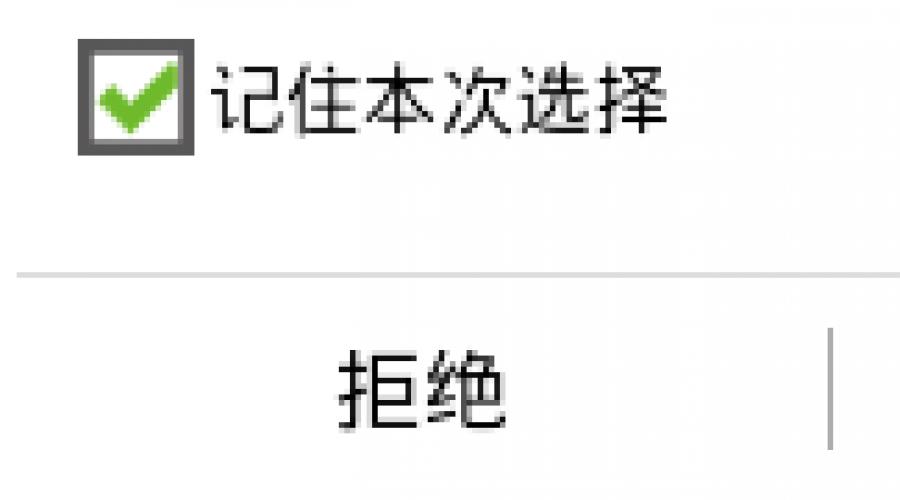
Sony Xperia ion is a smartphone from a Japanese brand that runs on Android 2.3. Here you can find firmware, reset settings, instructions, and there is also information on how to get root rights. Moreover, you will find out the full characteristics of your Sony Ixperia.
Root on Sony Xperia ion
How to get the root for Sony Xperia see instructions below.
Below are universal programs for obtaining root rights for devices on Qualcomm Snapdragon
- (needs a PC)
- (Root using PC)
- (popular)
- (root in one click)
If the rights of the superuser (root) could not be obtained or the program did not appear (you can install it yourself) - ask a question in the topic. You may need a custom kernel firmware.
Characteristics
- Standard: GSM 900/1800/1900, 3G
- Type: smartphone
- Operating system: Android 2.3
- Case type: classic
- Body material: metal and plastic
- Number of SIM cards: 1
- Weight: 144 g
- Dimensions (WxHxD): 68x133x10.6mm
- Screen type: color TFT, 16.78 million colors, touch
- Touch screen type: capacitive
- Diagonal: 4.55 inches.
- Image size: 720x1280
- Number of pixels per inch (PPI): 323
- Automatic screen rotation: yes
- Type of ringtones: polyphonic, MP3 ringtones
- Vibrating alert: yes
- Camera: 12.10 megapixels, LED flash
- Camera Features: Auto Focus, Digital Zoom 16x
- Recognition: faces, smiles
- Video recording: yes
- Max. video resolution: 1920x1080
- Geo Tagging: yes
- Front camera: yes, 1.3 million pixels.
- Audio: MP3, FM radio
- Dictaphone: yes
- Games: yes
- Headphone Jack: 3.5mm
- Video output: HDMI
- Interfaces: USB, Wi-Fi, NFC, Bluetooth 2.1
- Satellite navigation: GPS/GLONASS
- A-GPS system: yes
- Internet access: WAP, GPRS, EDGE, HSDPA, HSUPA, email POP/SMTP, HTML
- Modem: yes
- Synchronization with a computer: yes
- Use as a USB drive: yes
- DLNA support: yes
- Processor: Qualcomm MSM8260, 1500 MHz
- Number of processor cores: 2
- Video processor: Adreno 220
- Built-in memory: 16 GB
- RAM: 1 GB
- Memory card support: microSD (TransFlash), up to 32 GB
- Additional SMS features: text entry with dictionary
- MMS: yes
- Battery capacity: 1900 mAh
- Talk time: 10:00 h:min
- Standby time: 400 h
- Speakerphone (built-in speaker): yes
- Flight mode: yes
- A2DP profile: yes
- Sensors: gyroscope
- Book search: yes
- Exchange between SIM-card and internal memory: yes
- Organizer: alarm clock, calculator, task planner
- Announcement Date (YM-D): 2012-01-10
»
Firmware for Sony Xperia ion
Android 2.3 official firmware [stock ROM file] -
Sony custom firmware -
Sony Xperia ion firmware can be done in several ways. If the firmware file has not been uploaded here yet, then create a topic on the forum, in the section, experts will help you and add firmware. Do not forget to write a review of 4-10 lines about the smartphone in the subject line, this is important. The official Sony website, unfortunately, will not help to solve this problem, and we will solve it for free. This Sony model has a Qualcomm MSM8260, 1500 MHz on board, respectively, there are such flashing methods:
- Recovery - flashing directly on the device
- A special utility from the manufacturer, or
What are custom firmware (firmware)?
- CM - CyanogenMod
- lineageOS
- paranoid android
- OmniROM
- Temasek's
- AICP (Android Ice Cold Project)
- RR (Resurrection Remix)
- MK(MoKee)
- flymeOS
- Bliss
- crDroid
- Illusion ROMS
- Pacman ROM
Problems and disadvantages of a smartphone from Sony and how to fix them?
- If the Xperia ion does not turn on, for example, you see a white screen, hangs on the splash screen, or the notification light only blinks at all (perhaps after charging).
- If it freezes when updating / freezes when turned on (requires flashing, 100%)
- Not charging (usually, hardware problems)
- Can't see sim card
- The camera does not work (for the most part, hardware problems)
- Sensor not working (depending on the situation)
Hard Reset for Sony Xperia
- Settings->Backup & Reset
- Reset settings (at the very bottom)
How to reset pattern
How to reset the unlock pattern if you forgot it and now you cannot unlock your Sony smartphone. On the Xperia ion, the key or PIN can be removed in several ways. You can also remove the lock by resetting the settings, the lock code will be deleted and disabled.
- Reset graph. blocking -
- Password reset -
On this page you will find the direct link to Download Sony Xperia Ion LT28H Stock Rom (firmware) from GoogleDrive. The Firmware Package contains FlashTool, Driver, Instruction Manual.
Download Sony Xperia Ion LT28H Rom
Sony Xperia Stock ROM helps you to downgrade or upgrade or reinstall the stock firmware on your Sony Xperia Smartphone and Tablets. It also helps you to fix any software related issue, bootloop issue, IMEI issue on your Xperia Device.
Model Name: Sony Xperia Ion LT28H
file name: Sony_Xperia_Ion_LT28h_6.2.B.0.211_Customized_India
Android Version: 4.1.2
How to Flash:
download size: 782MB
Model Name: Sony Xperia Ion LT28H
file name: Sony_Xperia_Ion_LT28h_6.2.B.0.211_Customized_MEA
Android Version: 4.1.2
How to Flash:
download size: 656MB
Model Name: Sony Xperia Ion LT28H
file name: Sony_Xperia_Ion_LT28h_6.2.B.0.211_Generic
Android Version: 4.1.2
How to Flash:
download size: 641MB
How to Flash Firmware
Step 1: Download and Extract the Stock Firmware on your computer.
Step 2: After extracting the package, you will get Firmware, FlashTool and Driver.
Step 3: Install the USB Drivers (if usb driver is already installed then SKIP this step).
Step 4: Open FlashTool, and load the firmware (FTF) from the firmware folder.
step 5: Connect your Sony Xperia Device to the computer.
Step 6: Click on the Flash button to begin the Flashing process.
Step 7: Once Flashing process is completed, disconnect your device.
Important Notes :
[*] Xperia USB Driver: If you wish to download the original USB Driver for your Sony Xperia device, then head over to Xperia USB Driver page.
[*] Flashing the Stock Firmware will delete your personal data from the device. If in case you are going to Flash the above firmware then take a backup of your personal data, so that you can recover your personal data if any thing wrong happens.
And the article Getting Root Sony Xperia Ion LT28h will help you!
What is root?
For those who have just become a beginner or are not an expert in the vast world of Android and are not particularly familiar with the concept of how - root android, and also why it is needed, what can be done after obtaining Root rights or how to get rid of them later if they are no longer needed, all this can be found in the detailed article -!
Primarily!
There are no "left" links or unnecessary actions in this article! If you really need Root Rights, then read carefully and follow step by step, this is a guarantee that you will do everything right! This article on obtaining Root rights is divided into two parts: The first part is Prerequisites and conditions, the second part is Instruction how to get root rights using the received files and programs. If, in the process of obtaining root rights, Android constantly reboots or in the process of eternal loading (it happens extremely rarely, but still), then it's worth it. Now let's start getting Root rights!
Android manufacturers sometimes release new firmware on which it is not possible to get Root using one of the suggested methods, if there are other alternative methods in the article, try them. Doesn't work anyway? Specify the Android version and firmware version in the comments (do not write malicious shitty comments, you will not put this on yourself or others). Android freezes (does not load), read and re-read from the very FIRST PARAGRAPH, all the necessary links are present in the article!
Do you have any questions?
Still have questions or can't get root access to your Android? Leave comments about what worked for you, what didn't work, or what you did differently.Required to get Root rights
Pre(for method 1 and 2)
1. Computer or laptop (OS Windows)
2. Intact MicroUSB cable
For Method #2
a) Download the program to get Root rights - DooMLoRD
Instructions for obtaining Root
Method number 1
1. Connect your smartphone to PC
2. Launch vroot
3. Wait until the program detects your Android
4. Press the green button "Root"
5. After a couple of minutes, Root rights are received
6. To provide an application root, pop-up window right click

7. If you don't like Chinese characters, then you should consider replacing the app kingroot on the supersu
Replacing the Chinese administrator program Root rights with SuperSu
1. Install the SuperSU app from the Google Play app store

2. Install ES file manager app from Google Play app store

3. Customize and provide ES root rights
5. Go to es manager along the way /data/app
6. Rename the file eu.chainfire.supersu.apk -> Superuser.apk (case important)
7. Move the Superuser.akp file to /system/app agreeing to replace

8. Android reboot
9. Launch the SuperSu App
10. and agree to update the su binary

11. Reboot Android!
Method number 2
1. Now connect your smartphone to your computer
2. Run the program DooMLoRD Easy-Rooting-Toolkit
3. Press the "Enter" button, after which the process of obtaining Root rights will begin, pick up a smartphone and watch what happens on the display

4. Root rights obtained