The best programs for creating cartoons
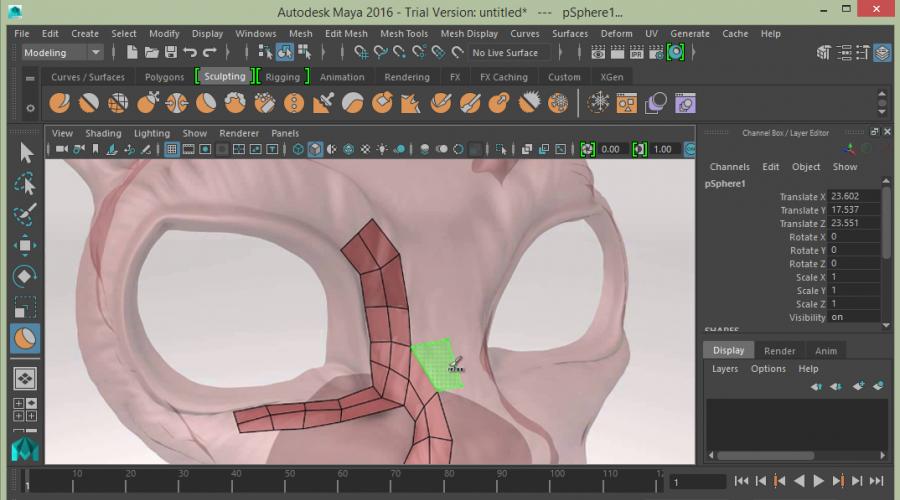
We all love to watch bright, good cartoons that are immersed in the atmosphere of fairy tales. But how are these cartoons are created? This is a long and time-consuming process in which a rather big team of professionals take part. But there are many programs with which you can also create your cartoon with unique characters and an exciting plot.
In this article, we will look at the list of programs for creating 2D and 3D cartoons. Here you will find software for both novice users and professionals. Baister!
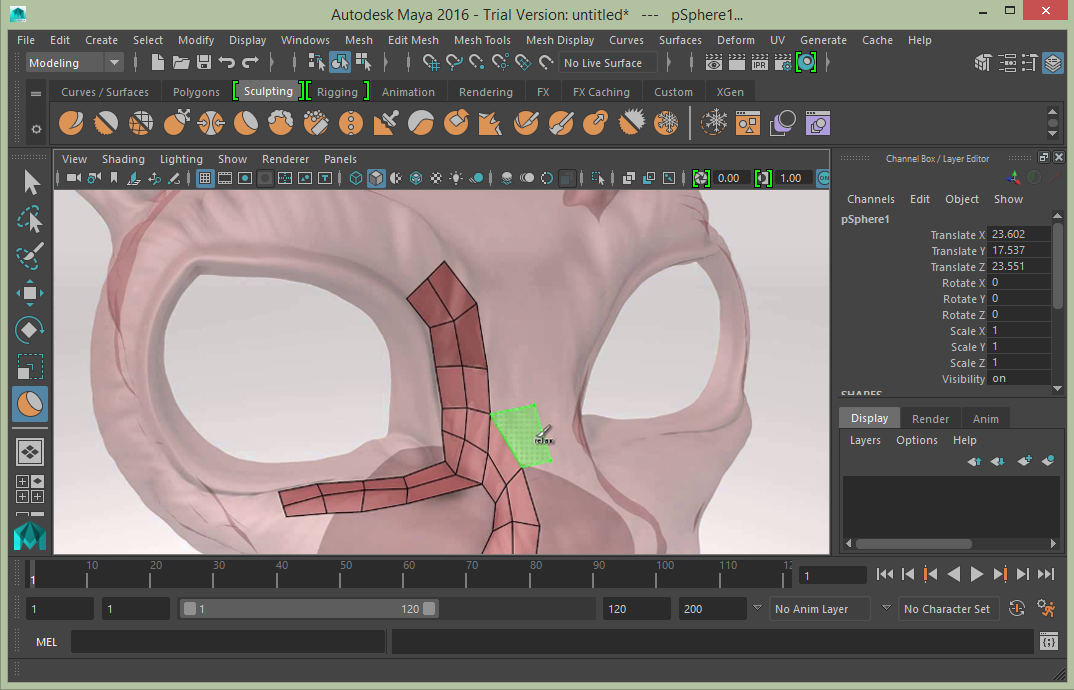
One of the most powerful and most popular programs for working with three-dimensional images and animation - Autodesk Maya. This program is very often used by film industry professionals. Naturally, it is worth loading it only having some experience with such programs.
Maja's autodesk has a huge set of tools, why is so popular. With it, you can create realistic volumetric models using sculpting tools. The program also calculates the behavior of materials and creates the dynamics of soft and solids.
Also in Autodesk Maya you can create characters with realistic animation and movements. You can assign any element of the model to any body element. You can control each finiteness and each character's joint.
Although the program is quite complex in the development, it is compensated by the presence of a large number of training material.
Despite the high cost of software, Autodesk Maya is the most advanced program for creating 3D cartoons.
Modo.
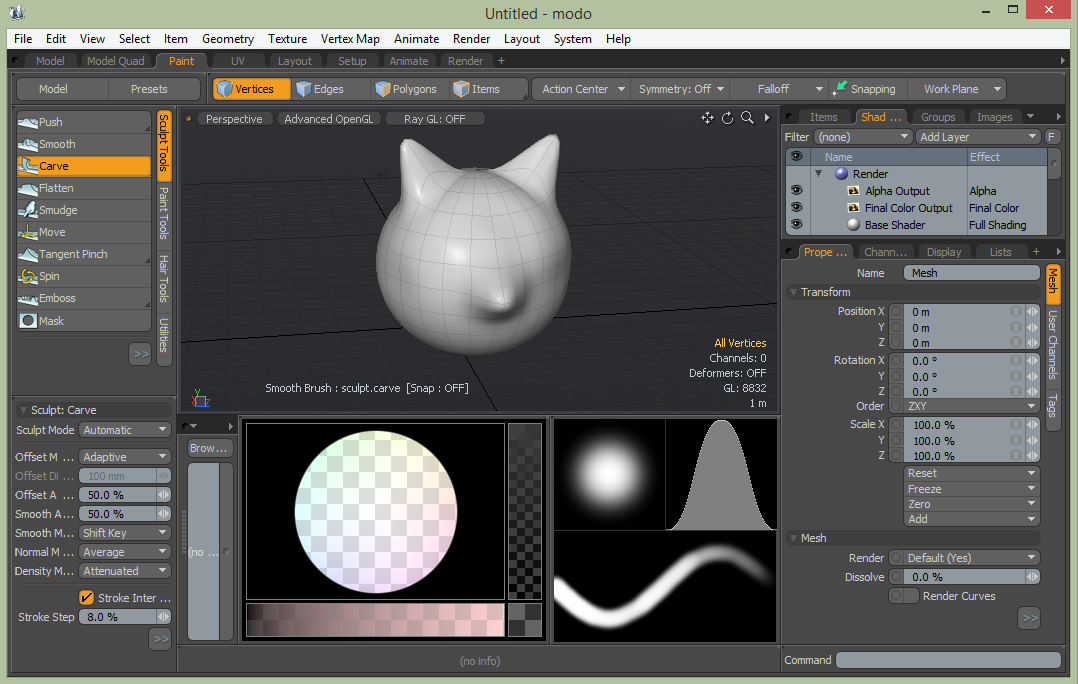
Another powerful program for creating cartoons on a computer that is popular thanks to the speed of work. Modo has a large set of tools for modeling and sculpting, and also has complete standard libraries, which can always be replenished with their own materials.
A feature of MODO is the ability to fully configure the program for yourself. You can create your own tool sets and set it hot keys. You can also create your own custom brushes and save them in libraries.
If we talk about the visualization of models, then the quality of images modo does not lag behind Autodesk Maya. At the moment, the program has one of the best visualizers to create realistic pictures. Rendering can pass both automatically and under user control.
On the official website of MODO you can find a trial version of software that has no restrictions, in addition to time - 30 days. The program is also complex in mastering and learning material on the Internet is available only in English.
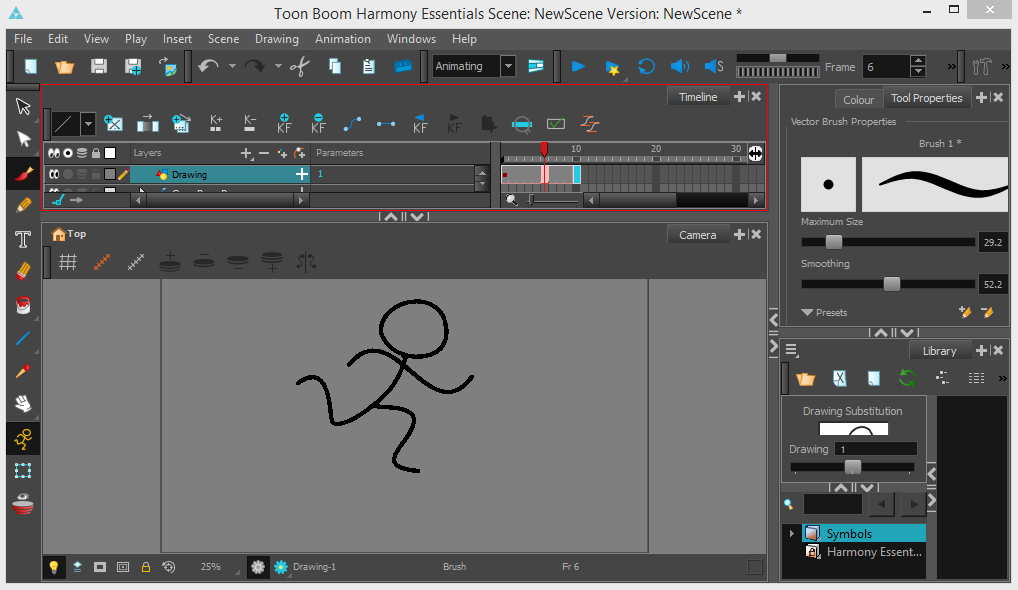
Toon Boom Harmony is a undoubted leader among animation software. The program is designed mainly to work with 2D graphics and has a large number of interesting tools that greatly facilitate work.
For example, such a tool as "bones" allows you to create the movements of the characters and control each element of the body of the model. With it, you can animate the character without breaking it into separate sectors, which allows you to save time.
Another feature of the program is True Pencil mode, where you can scan drawings from a tracing. And in general, the drawing process in Toon Boom Harmony has greatly relieved. For example, automatic smoothing and connection of lines, pressure control and the ability to regulate each line allow you to create really high-quality drawings.
Despite the fact that the program is very demanding on computer system resources, it should definitely pay attention to it.
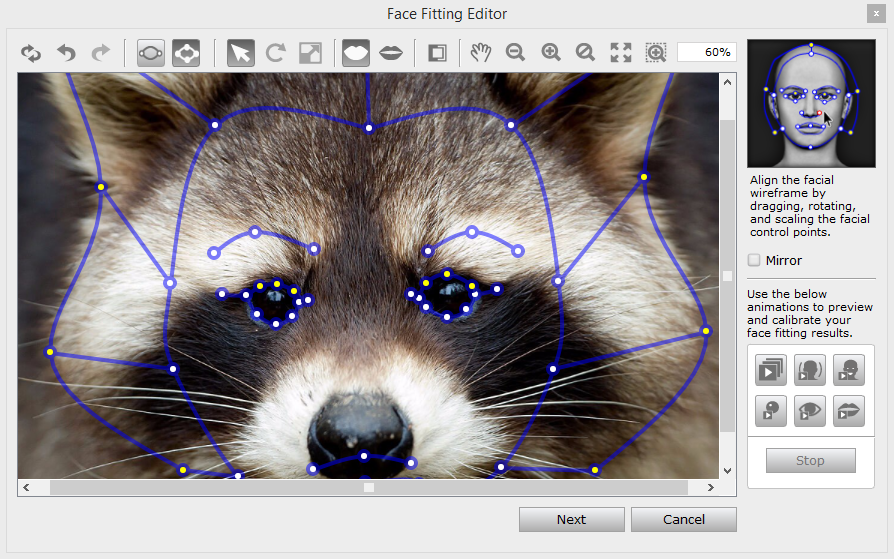
CrazyTalk is a funny program to create animation of facial expressions by which you can make "say" any image or photo. Despite all the simplicity of the program, it is often used in the work of professionals.
CrazyTalk does not have great functionality. Here you just download the image and prepare it to the animation. If you do not have a suitable image, the program offers you to make a photo from a webcam. Then download the audio recording, superimpose it on the video, and the program itself creates a speech animation. Audio can also be written from the microphone. Ready!
The program has standard libraries in which you can find ready-made models, audio records, as well as elements of the face that can be applied to the image. Although libraries and small, you can replenish them yourself or download ready-made materials from the Internet.
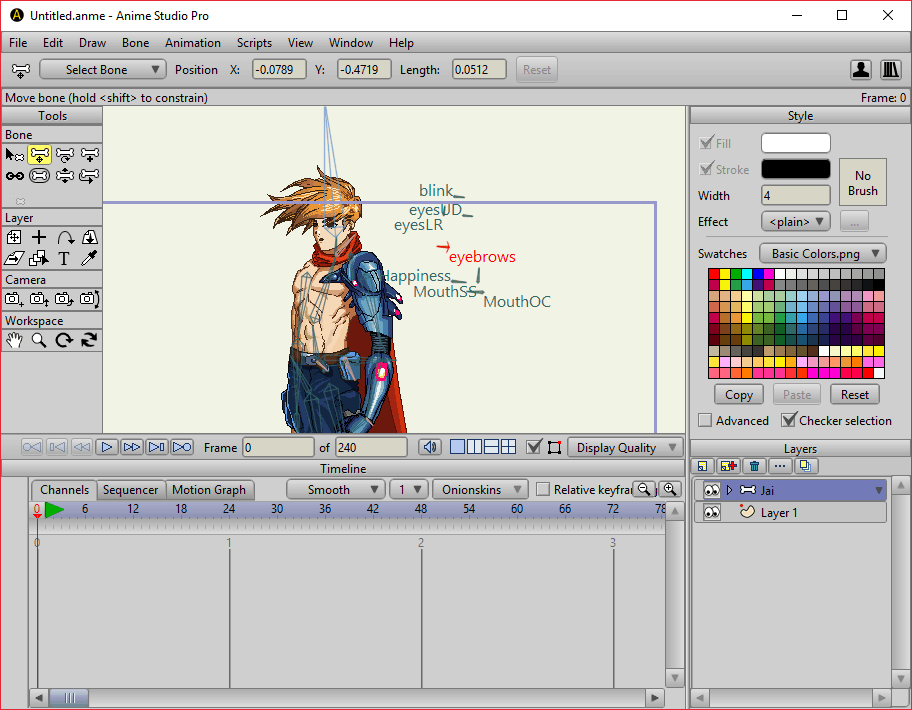
Another interesting program is Anime Studio Pro. Here you can also create your full 2D cartoon. The feature of the program is that it tries to facilitate the work of the user. For this, there are a number of special tools and functions.
For example, if you do not want to manually draw each character, you can use the standard editor and collect a character from the finished elements. You can also draw a manually drawn in the character editor.
Also in Anime Studio Pro has a "bone" tool, with which you can create movements of characters. By the way, the program also has ready-made animation scripts of some movements. For example, you do not have to draw a step animation, as you can use the ready-made script.
In general, the program will suit users who have already dealt with animation and similar programs. But for a novice user you can find a bunch of tutorials.
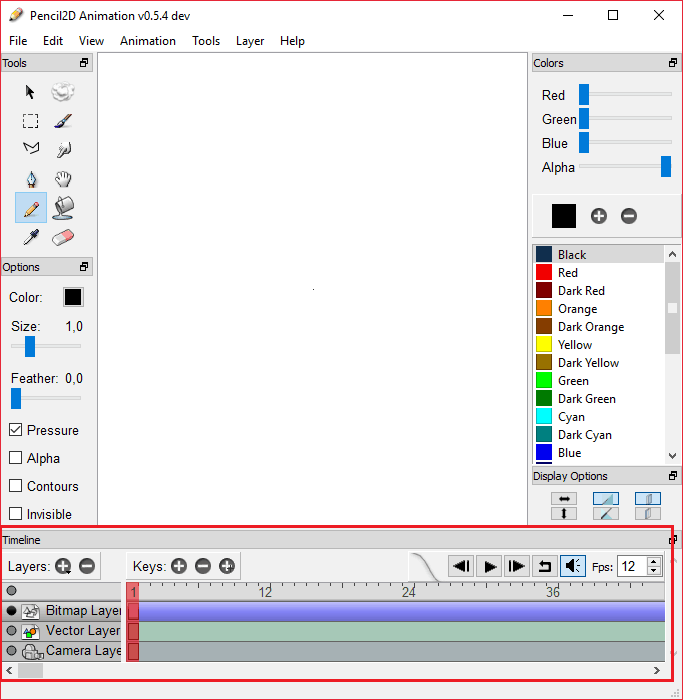
Pencil is probably the simplest program for drawing cartoons. A friendly interface from Paint facilitates the process of creating an animation. Here you will not find such a variety of tools, as in the above programs, but it is certainly quickly awailed.
The program supports multiple layers and coupling animation. That is, you need to draw every frame from the hand. To create an animation, move the temporary strip slider and select the desired frame. There is nothing easier!
What is the program better than others like her? What is the only fully free program in this list. Of course, Pencil is not suitable for large projects, but small short carters here can well draw. This is a good choice for novice users!
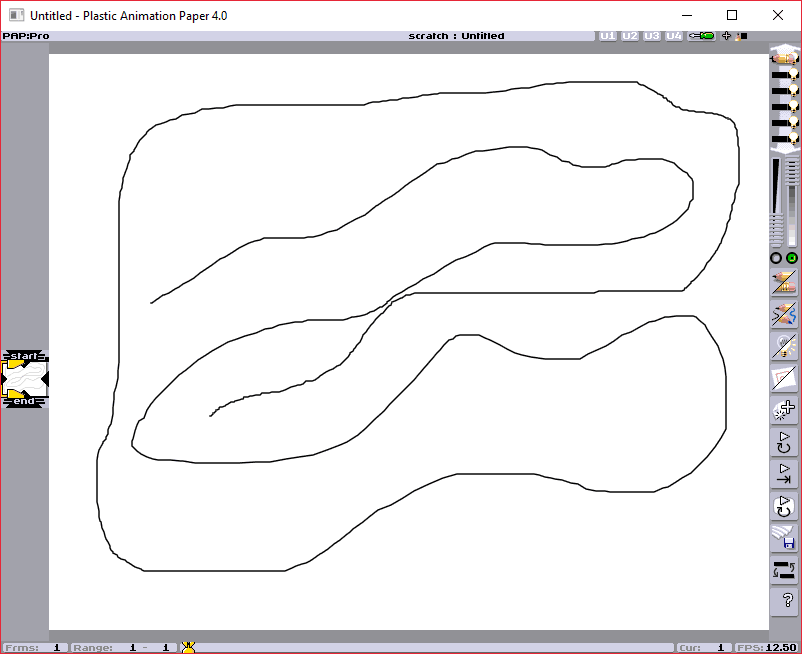
Plastic Animation Paper is a program that is one large linen for drawing. It has a large number of tools than Pensil, but also very simple and understandable. The program has a more advanced image editor.
To create an animation, it is necessary to draw each frame manually or copied from the previous one. For convenience, there is a sketch mode, in which drawing another frame, you can see past frames. This will help make animation more smooth.
With Anime Studio Pro, it is convenient to create simple short-lasting 2D cartoons, but for larger projects you should contact more powerful programs. From this program it is worth starting to study the drawing of animations.
It is impossible to say which of the programs considered is better. Each person himself will determine what is more convenient for him and more interesting. All programs from this list have their own unique set of tools, but still there is something in common - without special software you will not be able to create a really high-quality cartoon. We hope that you will find on our list anything for yourself and in a short time we will see your cartoons.