How to create a cartoon at home on a computer
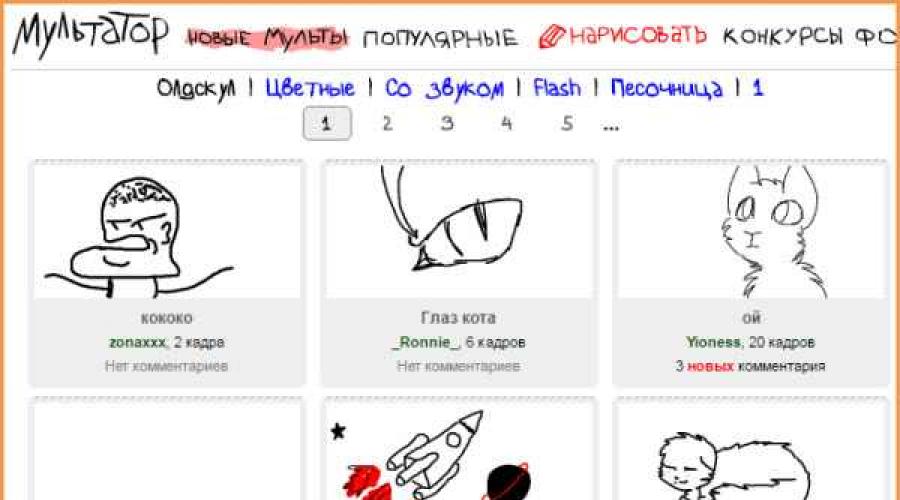
Hi all. Childhood is a wonderful time. Memories of that wonderful time are associated with your favorite cartoons. Every child thought, “How is it made?” and even dreamed of drawing his own cartoon. When there were no computers, short animations were created using a notepad or a stack of sheets, drawing on each sheet of a character, and then viewing it in motion. Today you will learn how to create a cartoon at home on a computer.

Currently, there are many programs using which you can create cartoon animation. But many of them are complex and require additional training. Here is a small selection, online service and program that require minimal effort to master the creation of cartoons.
Create cartoon
Let's start with something simpler. The Multator service allows you to create animation without downloading any additional programs. Everything will be built directly in the browser.
To get started, you can familiarize yourself with the works of service participants and see “New” and “Popular” works.
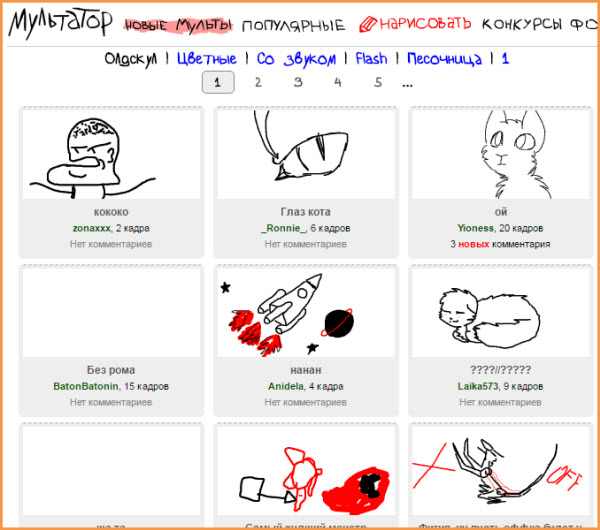
Go to the service in the “Draw” section and you can start creating a cartoon. Optionally, you can go through the registration process, so that in this case some additional features open.
The control panel is very simple and consists of only a few buttons.
- add frame
- delete frame
- preview
- save
- paint
- erase
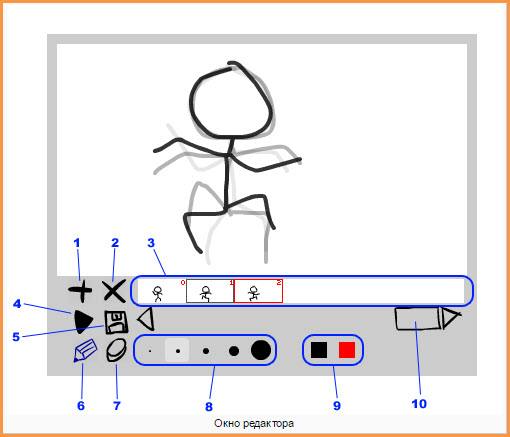
Here in the first frame you draw the character, add the second frame. In the second frame, the image of the first frame remains, but paler in color. This helps to recreate the drawing along the old lines, but already adding your own changes. So frame by frame.
Go to TOON
For those who find it difficult to draw, there are lessons that users of the Multator service give. They can be found by going to the section "Help for the editor" - "WIKI" - "Lessons".
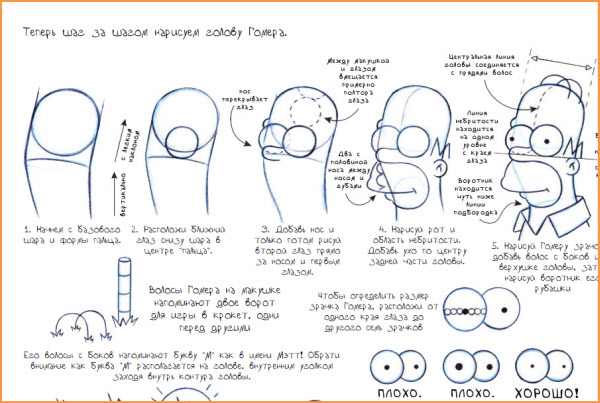
And for those who like unusual drawing, welcome.
If you want to take the matter of drawing and creating cartoons more seriously, read on.
On the Internet, it was not easy to find a program that would not be so complicated, free, and even in Russian. And it is, whose name is Synfigstudio. You can download and install this software from the link below. And now I will introduce you a little to the possibilities of the program.
What is Synfigstudio
- A big plus is the support of the Russian language.
- The specialization of the program is animation, which means that the creation of cartoons is based on this.
- In addition, the creation takes place using vector animation, which means, or rather eliminates the blurring of objects when scaling. This is a huge plus.
- Another huge advantage is that the program independently recreates a smooth transition between objects. This means that there is no need to draw all the frames in the animation story, which saves a lot of time.
- This program works similarly to Photoshop. It also has layers, various specials. effects (highlighting, blurring, darkening, etc.) In general, the program has many different features and interesting features for creating professional animations and cartoons.
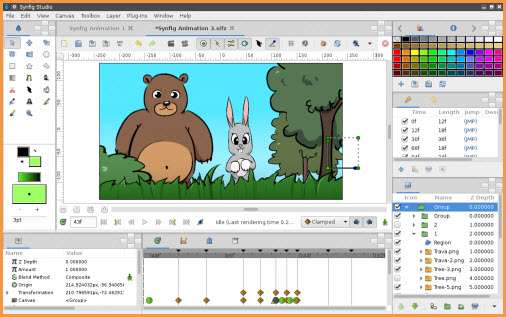
This utility can be mastered by a simple user, although professional animation creators also use it in their work, since it is more designed for the average user in its complexity. However, it will not be superfluous to look into lessons
for working with the program. And you can find it on this site.
Synfigstudio can save your finished project as Digital Video, MPEG, AVI, and animation clips as GIF and MNG. The program has the ability to save frames made for intermediate insertion and other features. You can learn about all this from the lessons.
Download the program from this SITE .
I hope you are interested in this program! And I recommend getting to know her better. With Synfigstudio, creating a cartoon at home on your computer may become your hobby!