How to create a cartoon?
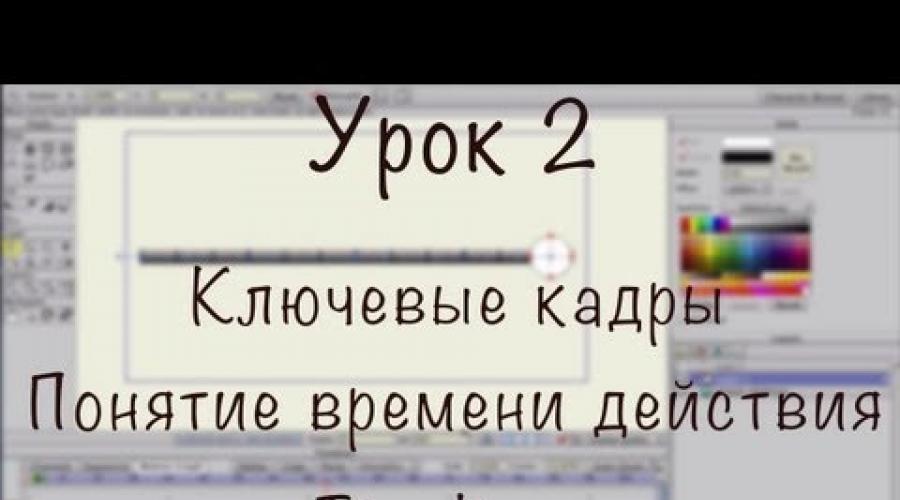
How to create a cartoon?
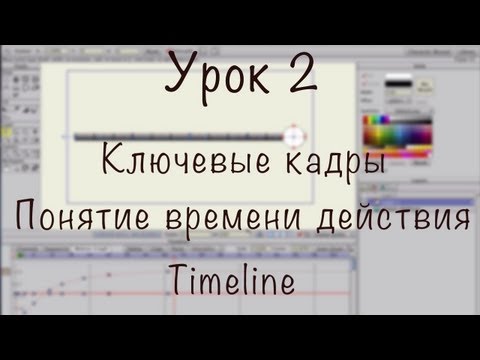
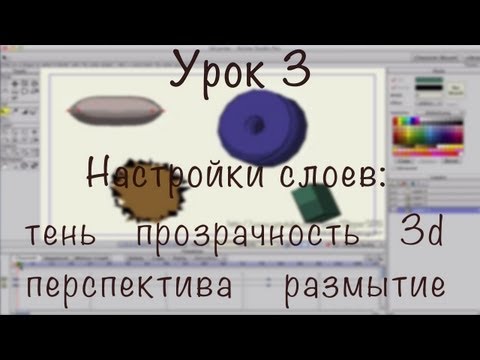
Nowadays, the magic of animation is available to each user of a personal computer. Of course, to create alone full-length cartoon in the spirit of leading animation studios of the world will not be able to draw a small video, it is not even a professional. To do this, it is enough to master one of the special programs.
Anime Studio Pro.
Anime Studio Pro is great for exploring animation. It allows you to create pretty high-quality cartoons on the computer in the shortest possible time without tedious drawing of each frame. It is not even necessary to draw characters from scratch. It is enough to take advantage of the pre-installed library of objects equipped with "bones". This greatly simplifies their movement and modification. You can download the program both on the manufacturer's website and on a third-party resource.
Example
For clarity, we use the workpiece from the library as a character (for example, AYA). Create a simple roller, where the girl will wave a hand. To start:
- we run the program;
- create a new project (press the "Ctrl" and "n" keys);
- in the Library panel, click on the Character Files tab;
- we find in a tree (we deploy the link "Version 5") a character "AYA";
- twice click on the character;
- in the window that opens, we put the bird in front of the string "Aya_Front";
- press the "OK" button.
Our first frame is a standing girl. To in the following frames, her hand start up to rise up (on the source for welcoming pointing point), it will take:
- install the cursor (red feature) on the timeline (for example, on the number 24 - depending on the removal from the beginning, the time and smoothness of the hands of the hands will be determined);
- select the "Rotate bone" tool in the left pane;
- capture the right shoulder "bone" of the girl (it is cut red);
- move it up so that it becomes perpendicular to the neck;
- capture the "bone" of the forearm of the same hand;
- install it parallel to the neck.
Thanks to this, the girl smoothly raises his hand and will bend it in the elbow. To draw waving, enough:
- install the cursor on the timeline on the figure 33 (selected depending on the desired level of smoothness and speed of the wave);
- capture the "bone" of the forearm;
- install the cursor on the timeline on the figure 42 (so the amplitude of the waves will be 9 frames);
- capture the "bone" of the forearm;
- tilt it to the left (almost completely extension of the hand);
- install the cursor on the timeline on the figure 51;
- capture the "bone" of the forearm;
- tilt it to the right (almost to the head);
- install the cursor on the timeline on the number 60;
- capturing alternately, then the shoulder, then the forearm "bones", omit the whole hand along the body.
Thus, you can get the character to move and other limbs. In the future, you can learn how to draw objects yourself, equip them with bones and much more.
- press the "Ctrl" and "E" keys;
- select the type and compression parameters of the future roller in the window that opens;
- press the "OK" button;
- select a place and name to save the roller.
If the features of Anime Studio Pro proves not enough, you can master another tool for creating animation (for example, Macromedia Flash).
Additional information on animation is represented in our articles.