How to make a cartoon? Program for creating cartoons
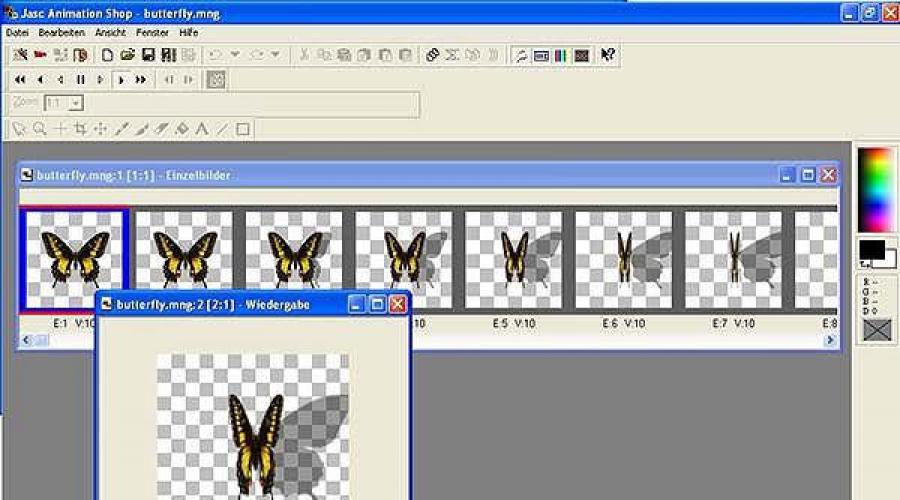
Today you can find a large number of programs for creating cartoons and animation. Each of them possesses both merits and disadvantages. With their help, you can make simple animations (for example, banners and animated avatars) and complex (up to professional) cartoons. Let's try to understand this set of funds to find the answer to the question: "How to make a cartoon?" What kind of program it is better to choose to get a fast and high-quality result of a novice multiplier?
GIF-Animation Programs
The principle of operation of almost all programs for creating simple animations and banners is the layout of several personnel, smoothly flowing one to another. This transition can be generated automatically. As source patterns for frames, it is usually possible to use images of JPG, PNG, BMP formats, etc.. The available automation functions will fulfill the main work for you. As a result, get beautiful animations without applying professional skills.
An example of such programs is Animated GIF Producer. With it, it is possible to easily convert the video files or pictures to GIF animation, change the finished anime, insert the transition effects, resize and follow the frames, save the GIF animation in AVI format.
How to make cartoon
Solving this problem Consider on the example of a freely distributed program for creating a multi-ground studio cartoons - a designer available to any child over 6 years old, containing a library of fabulous heroes, scenes and scenery, wonderful music, funny sounds and bright colors. The cartoon in this program after the appearance of the plot is created for 8 steps:
1. The scene is selected from several available in the library.
2. On the stage are scenery, which are also selected from the library.
3. The acting fabulous heroes are determined.
4. Then their actions are set (they are different for each hero).
5. Fragments of episodes are played, which are recorded in personnel.
6. After drawing up a number of episodes, music and sounds are set (also from the library).
7. The heroes are performed, it can be done through the microphone.
8. If you wish, you can make titers.
Cartoon ready! As you can see, everything is simple, vividly, fun and efficiently. All the actions of the multiplier are performed using well-constructed tools on the designer working panel. To develop work with the program there is a demoroly and a detailed description of actions.
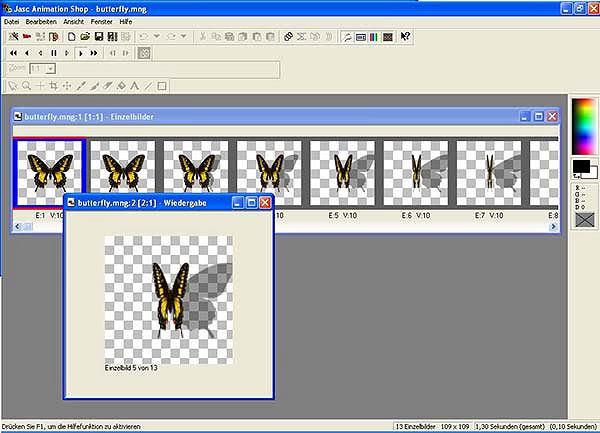
Free animated projects
JascanimationShop is the simplest program that allows you to understand how to make a cartoon on a computer. Available to explain the principles of creating animation and features of animation work even to a child. Perfect for combining scanned drawings into a single cartoon.
Blender is an application that has a large set of tools and allows you to creative dynamic objects in the interaction with each other.
Cartoonmaker is a Russian-language program for creating cartoons and comics, also suitable for children from 6 years. Easy to use, supports JPEG, BMP, WMF, EMF, EMF, GIF image formats correction, etc. has a library of backgrounds, favorite characters, funny animations, scenery and objects, sound effects with the possibility of sounding characters with their voice. With it, create cartoons on a computer in minutes for a few simple steps.
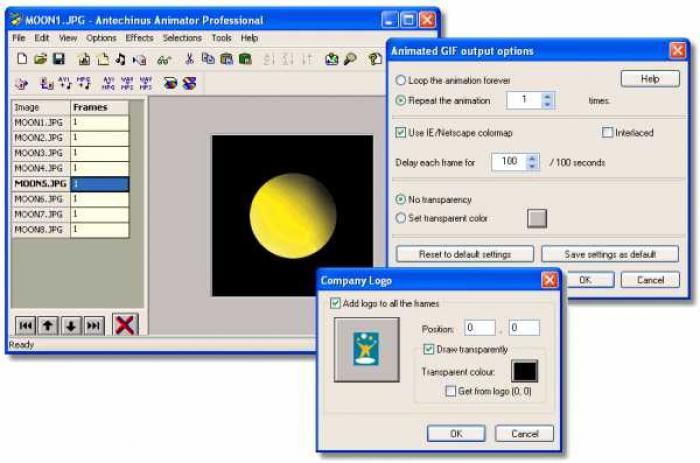
Antechinus Animator Professional is easy and clearly allows you to generate and modify animation and video files, photos and sound data. Supports more than 40 formats. It is capable of converting and making multiple changes in groups of files in one movement, highlight images and sounds from video or connect video and audio data. Supports filter processing and adding effects. Squeezes the amount of data, including photos, speeding up their download on the network. Allows you to create ideal animation buttons decorated with shadows, blur, other effects. Easily enters images from the screen and modifies them.
Aurora 3D Animation Maker is capable of becoming an indispensable assistant in creating 3D animation in web design or video processing. Easily adds animation effects (fireworks, snow or flame) or logo in video files, to a website, controlling all parameters (duration, animation playback speed, etc.), supports many formats (AVI, FLV, MPG, Flash (SWF) , Animated GIF, PNG, TGA, BMP).
Pencil - a program for drawing cartoons, is quite suitable for creating high-quality cartoons. Having an external simplicity, it has the ability to create both raster and vector frames, which is characteristic of not all applications of similar purpose. It is ideal when processing sketches by finishing stroke.
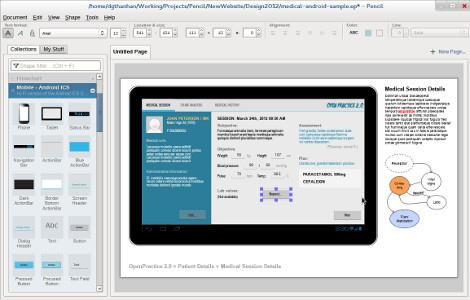
Paid animation projects
Adobe (Macromedia) Flash is a program for creating cartoons and Internet applications. Very popular among multipliers. It has a valid interface and a wide toolkit. Actively continues to evolve.
Anime Studio Pro is a special two-dimensional animation project. Development of versions with the name MOHO. Oriented for vector animation, but works with a raster. It has tools to synchronize the movements of the mouth and other, simplifying the work on creating a cartoon, as well as many additional animation effects.
Animo 6 is the most advanced and comprehensive product to solve the problem "How to make a cartoon" today. Designed for modern digital production, it is capable of working around the clock, providing professional animation studios reliability and high quality. Fits wide application when creating computer games, movies, programmatically combining in one product 2D, 3D and live video.
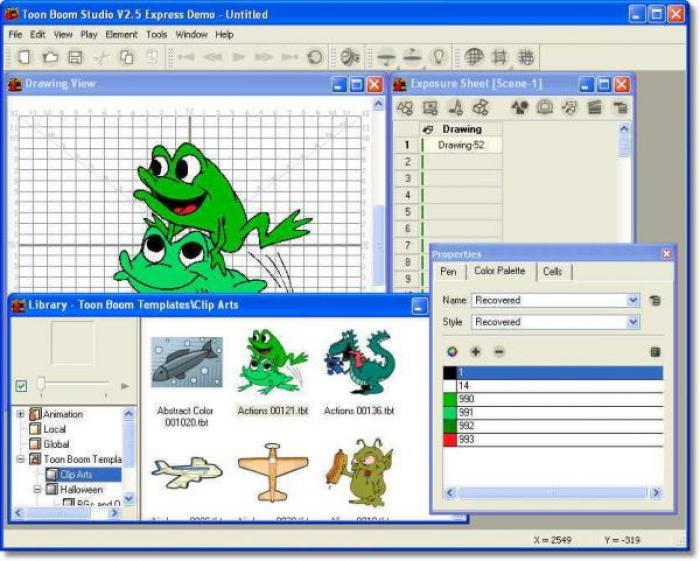
Professional animation programs
Toon Boom Studio is a professional application in the creation of cartoons. ("Simpsons" - an example of work in this application). Focused on the caricature style of hand drawn animation. The presence of a wide set of tools makes the work of multipliers convenient and fast.
Animation Stand is a professional product for the automated creation of 2D animations. There are versions that work under Mac and Windows that use professional animation studios of many countries of the world.
Animation programs online
To draw cartoons, it is not necessary to have a program installed on the computer. It suffices to take advantage of the available free online drawing services. Examples may be the following simple computer drawing.
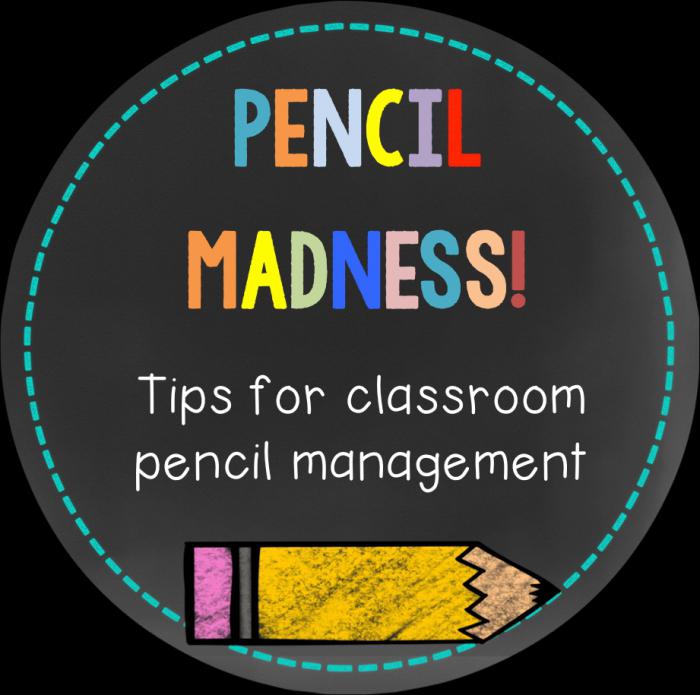
Pencil Madness is suitable for drawing different bizarre pictures, has a simple interface and unexpected graphic effects. Preliminary registration on the site (pencilmadness.com, call - the Sketch button) is not required.
Graffiti Creator will help draw multicolor inscriptions like "graffiti", has a large number of fonts. To save the result, this screenshot should be made (site graffiticreator.net).
Multator is a simple editor for drawing cartoons (site Multator.ru).
Tuteta.ru - drawing at the free place of the infinite canvas. Registration is required on the site (tuteta.ru). As a result of drawing, we obtain a link containing the coordinates of the designed pattern.
Conclusion
The overview of a small number of a truly huge number of programs for creating cartoons is treated, it seems to help you understand this variety and resolve the question of how to make a cartoon for yourself and your child. After all, animation classes are useful and as an exciting occupation, and for the development of artistic abilities.